浏览器插件 — 视频介绍
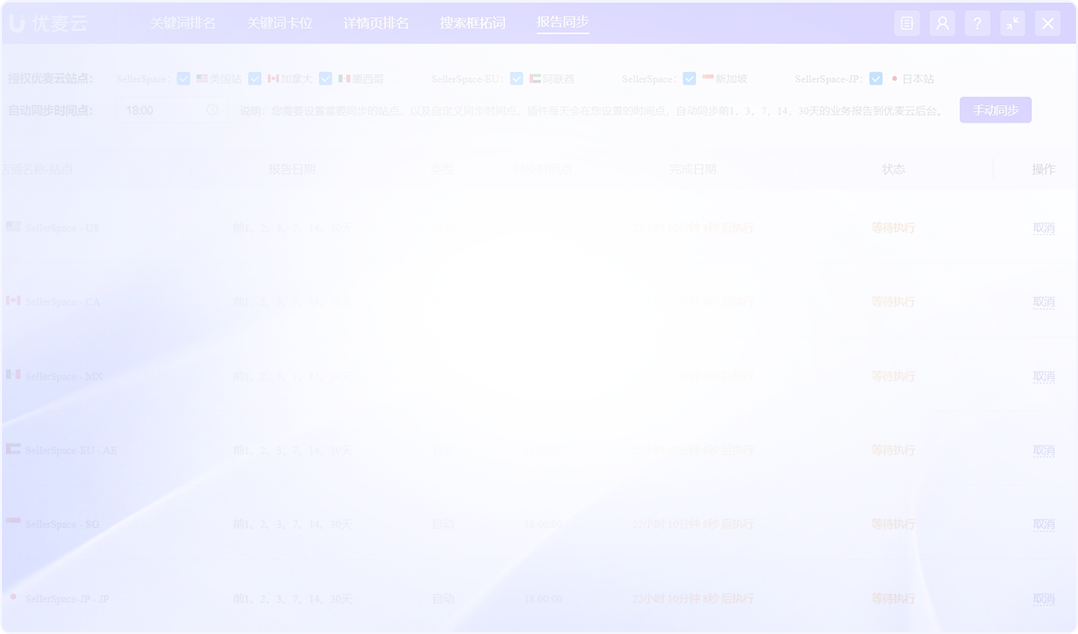
- 优麦云插件:亚马逊运营神器
高效获取关键词排名详情,分析排位周围商品信息
跟踪记录详情页广告位排名,了解关联广告投放效果
自动抓取词排名数据,通过卡位策略,精准卡广告位
一键获取海量搜索框推荐词,拓展自身关键词库
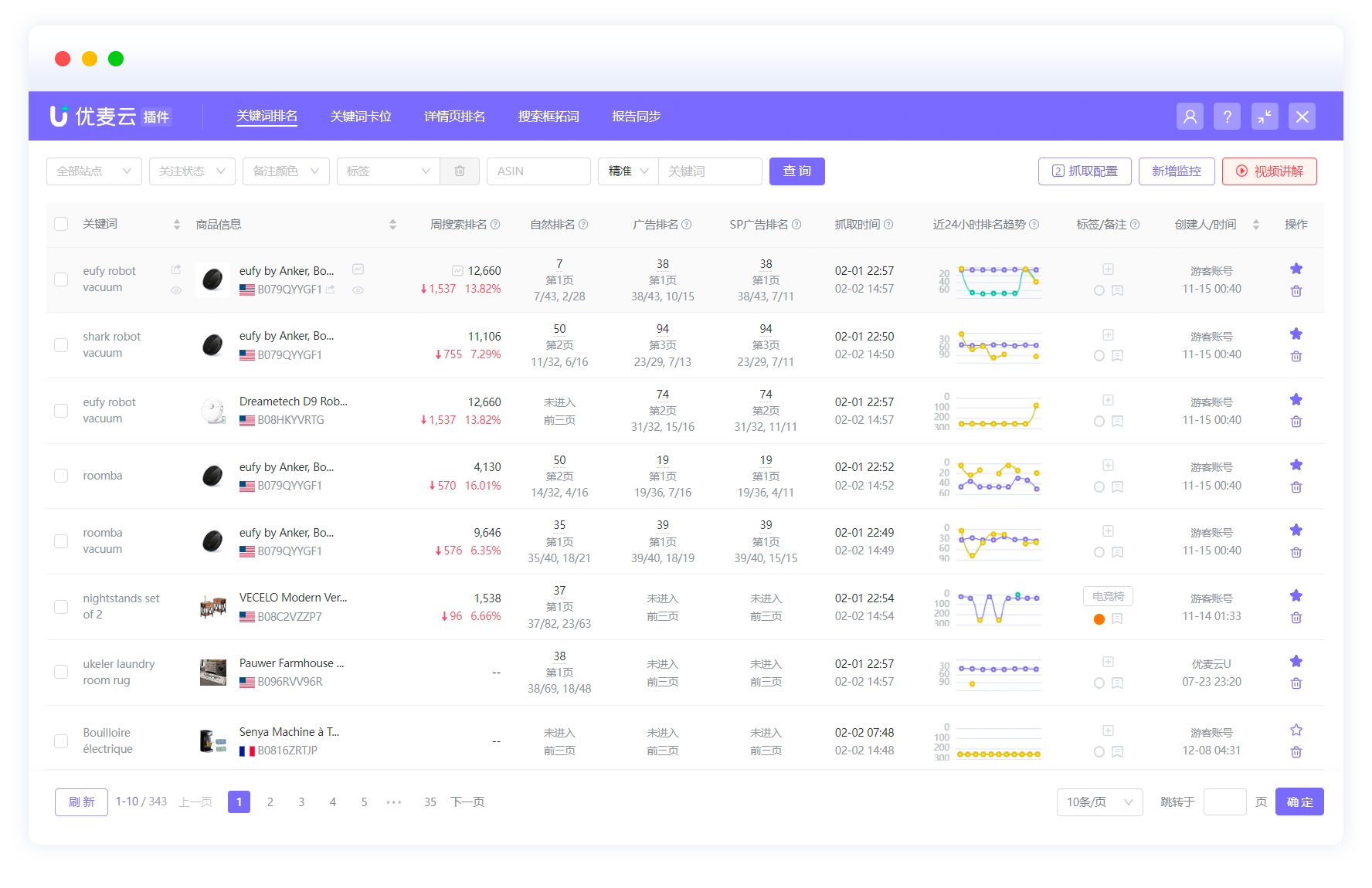
- 关键词排名:高效跟踪排名变化
自动监控关键词排名,记录排名趋势变化
分析关键词与商品的相关性,帮助优化Listing埋词
记录关键词与商品,进前3页次数及占比,准确调整竞价等投放
判断竞争对手的广告投放方式,参考优化自己的广告打法
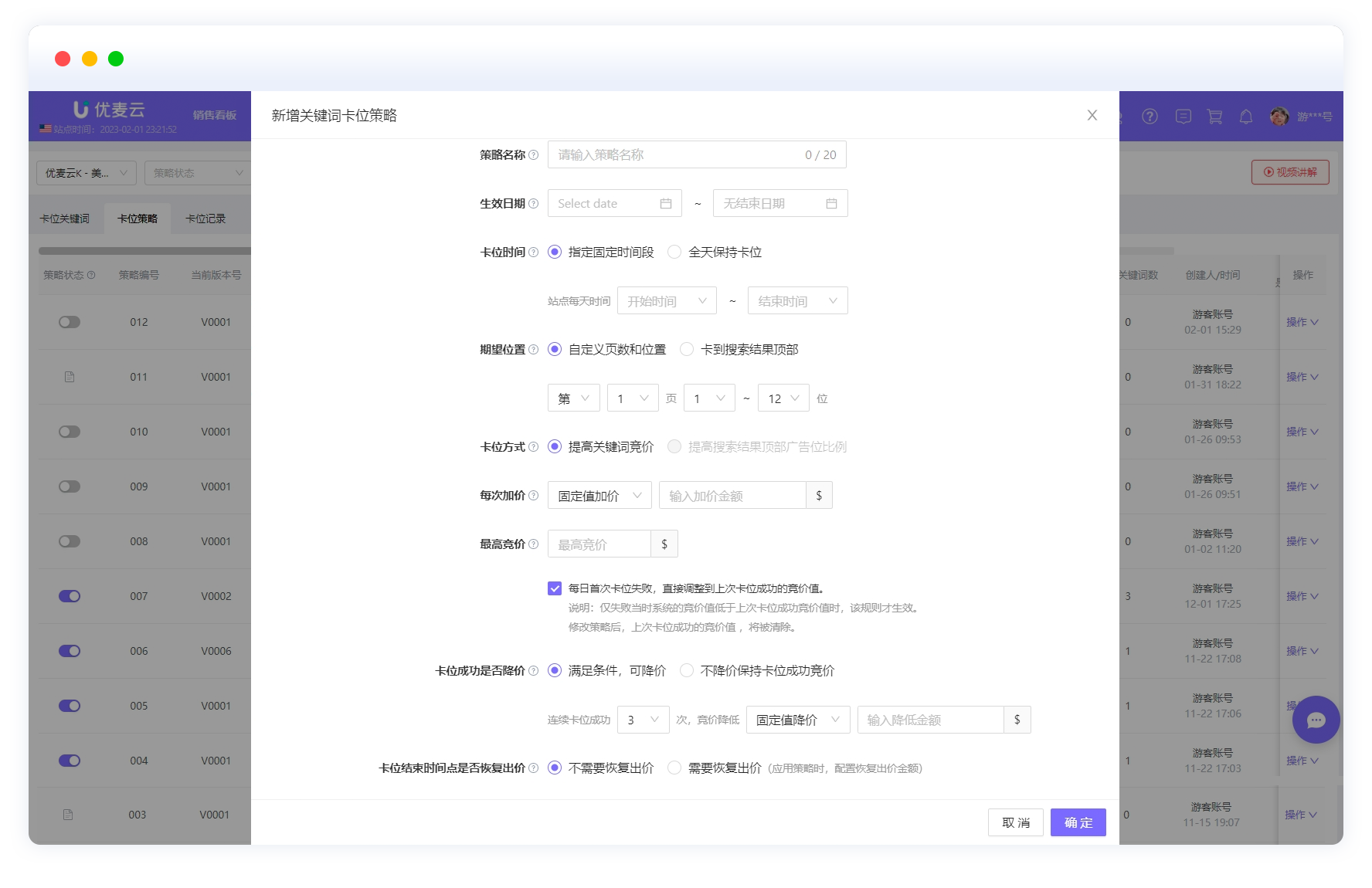
- 关键词卡位:精准卡位进首页
逐步调整竞价,缓步稳健提升排名,将关键词推上首页
分析关键词排名与竞价,预估竞争对手的广告策略
卡位成功后,逐步降价,以最优竞价霸占目标广告位
结合分时竞价策略,快速定位最优卡位竞价,节省时间
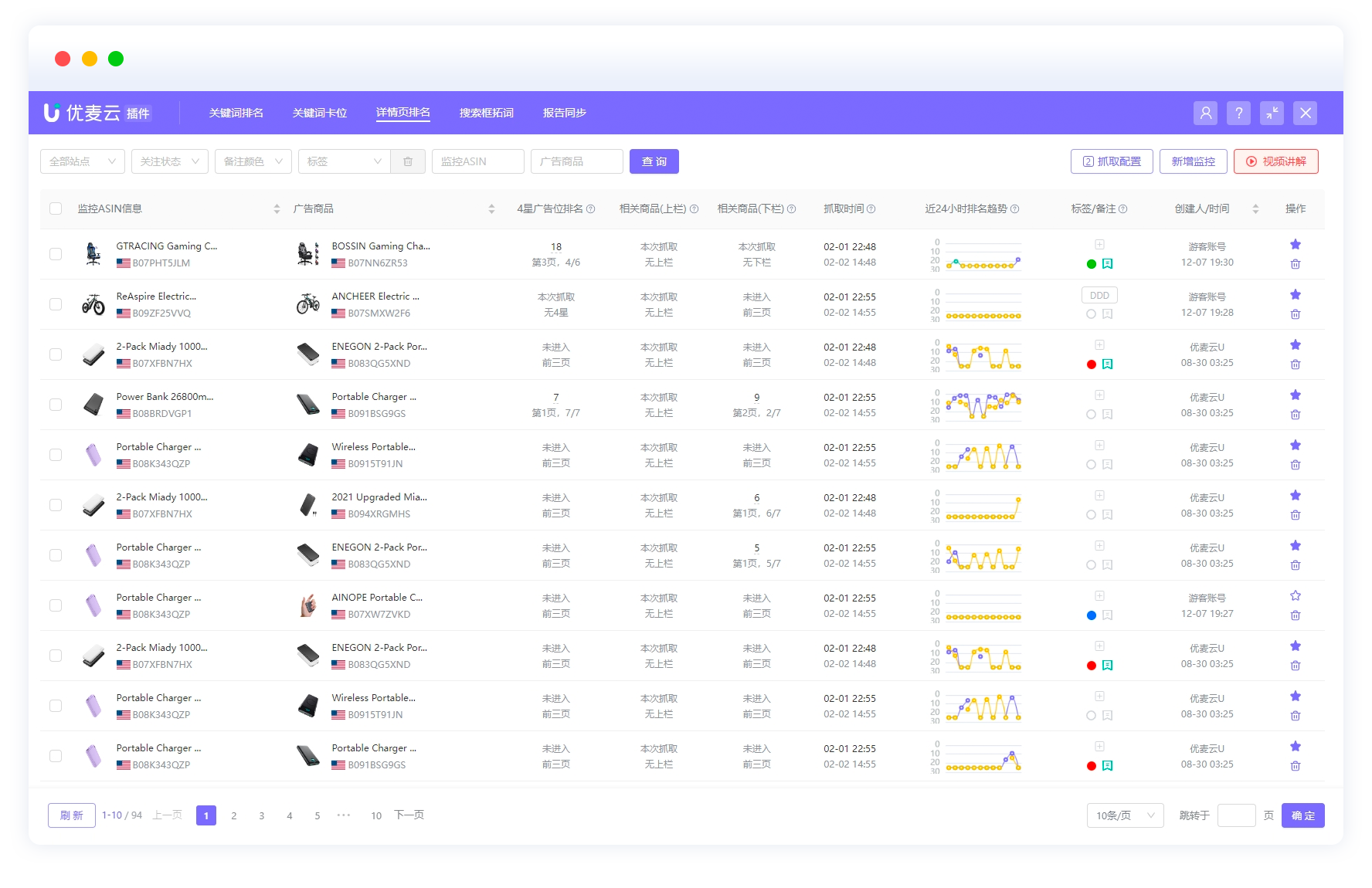
- 详情页排名:分析关联流量走向
自动监控商品详情页的广告位排名详情,并记录排名趋势
跟踪关联广告投放效果,确认埋词及关联类目是否正确
分析排名趋势,进前3页次数及占比,进一步优化关联投放
分析判断投放位置的竞品表现,优化调整自己的广告打法
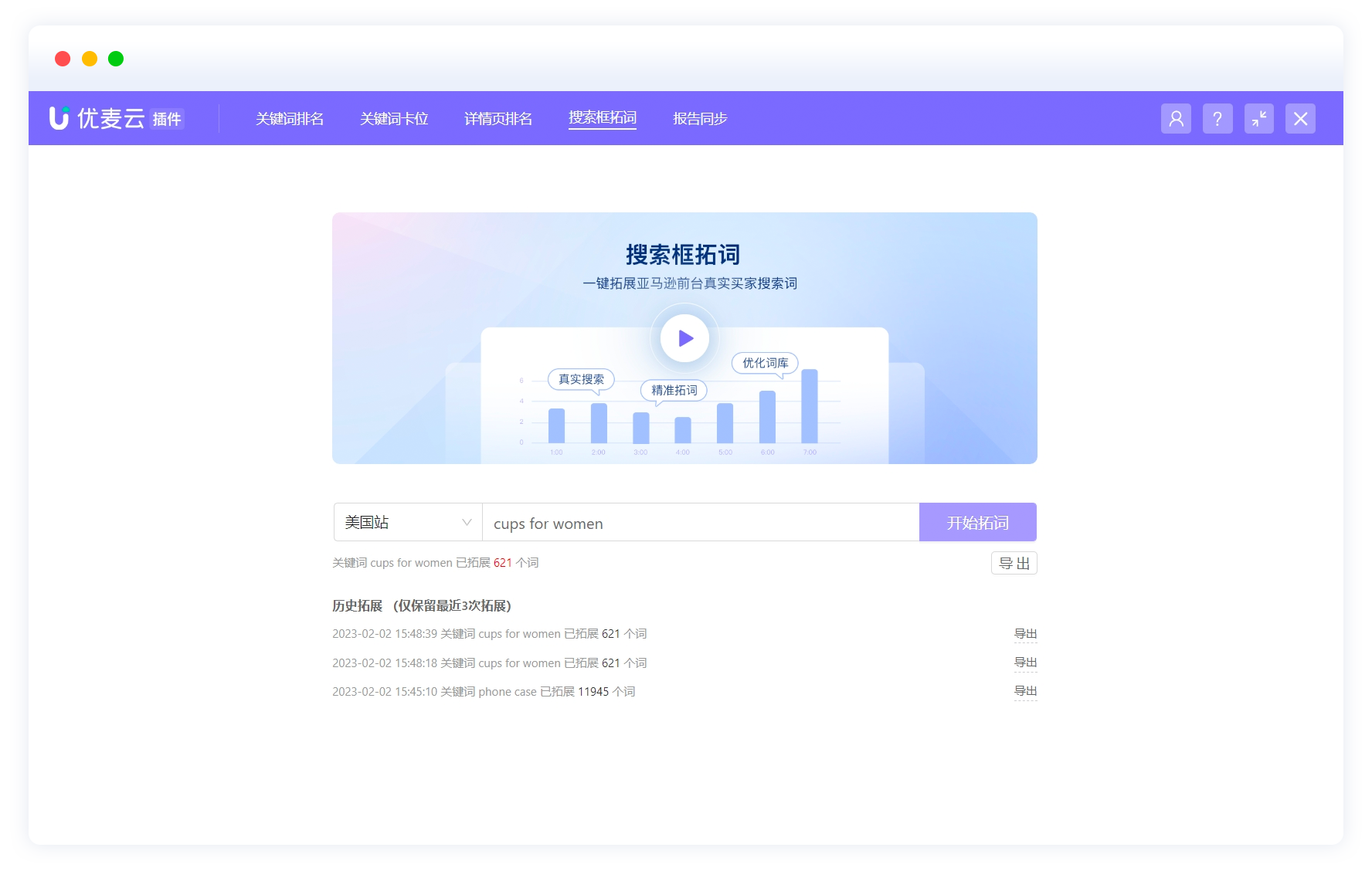
- 搜索框拓词:轻松拓展关键词库
一键拓展亚马逊前台搜索框推荐词,优化Listing及广告投放
通过词频分析,进行属性、场景等分类,创建关键词库
预判广告投放匹配关键词,提前否定弱相关的广告词
了解第一手买家搜索喜好,对应调整产品埋词,引导正向流量
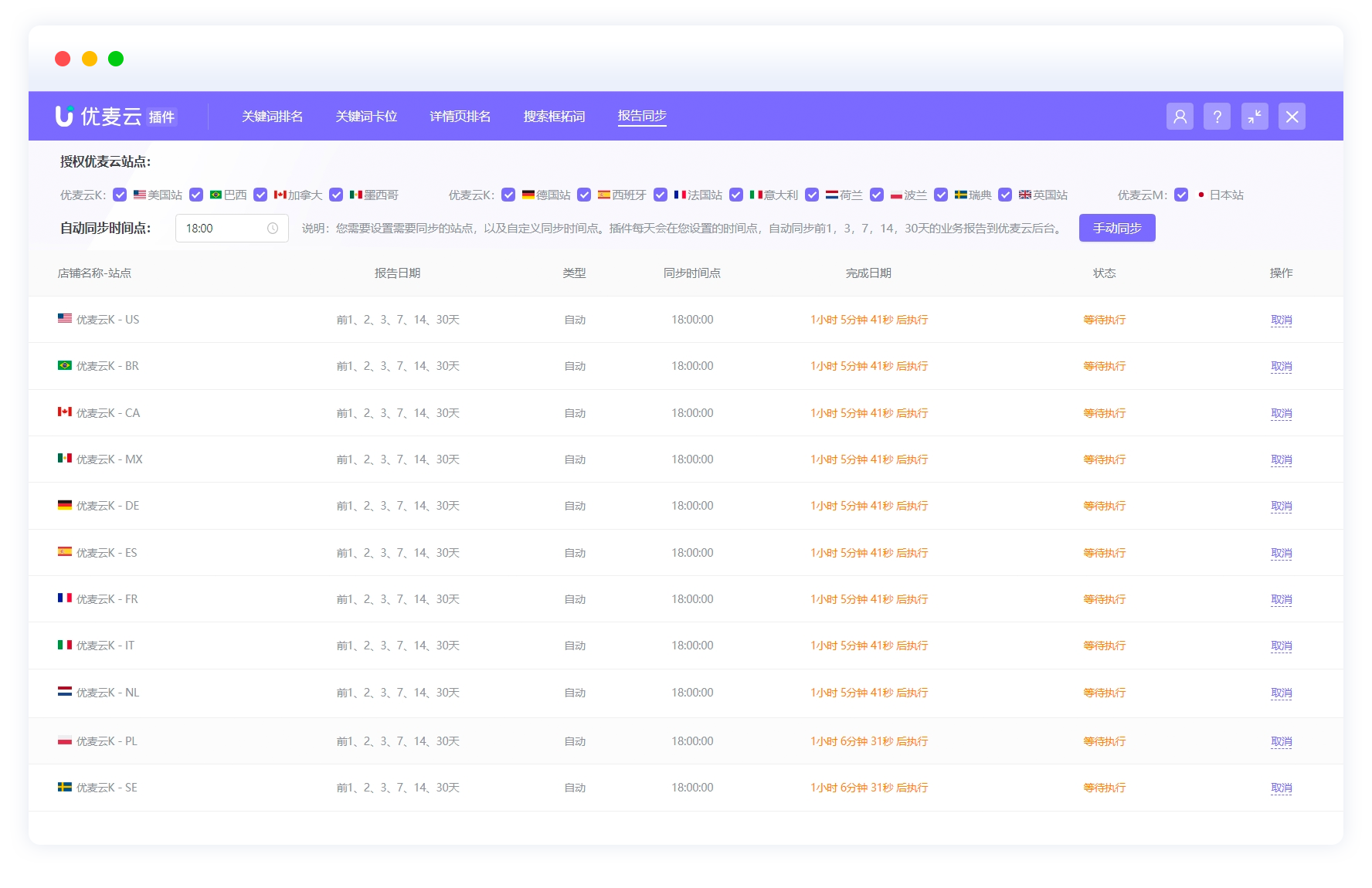
- 报告同步:自动同步业务报告
自动或手动同步店铺后台的业务报告数据,完善经营分析数据
支持查看单个ASIN的所有业务数据,纵向比较流量转化率变化
不同版块,高效分析流量转化率数据,了解店铺核心运营效果
根据曝光流量变化,预测旺季流量、销量趋势,调整产品策略
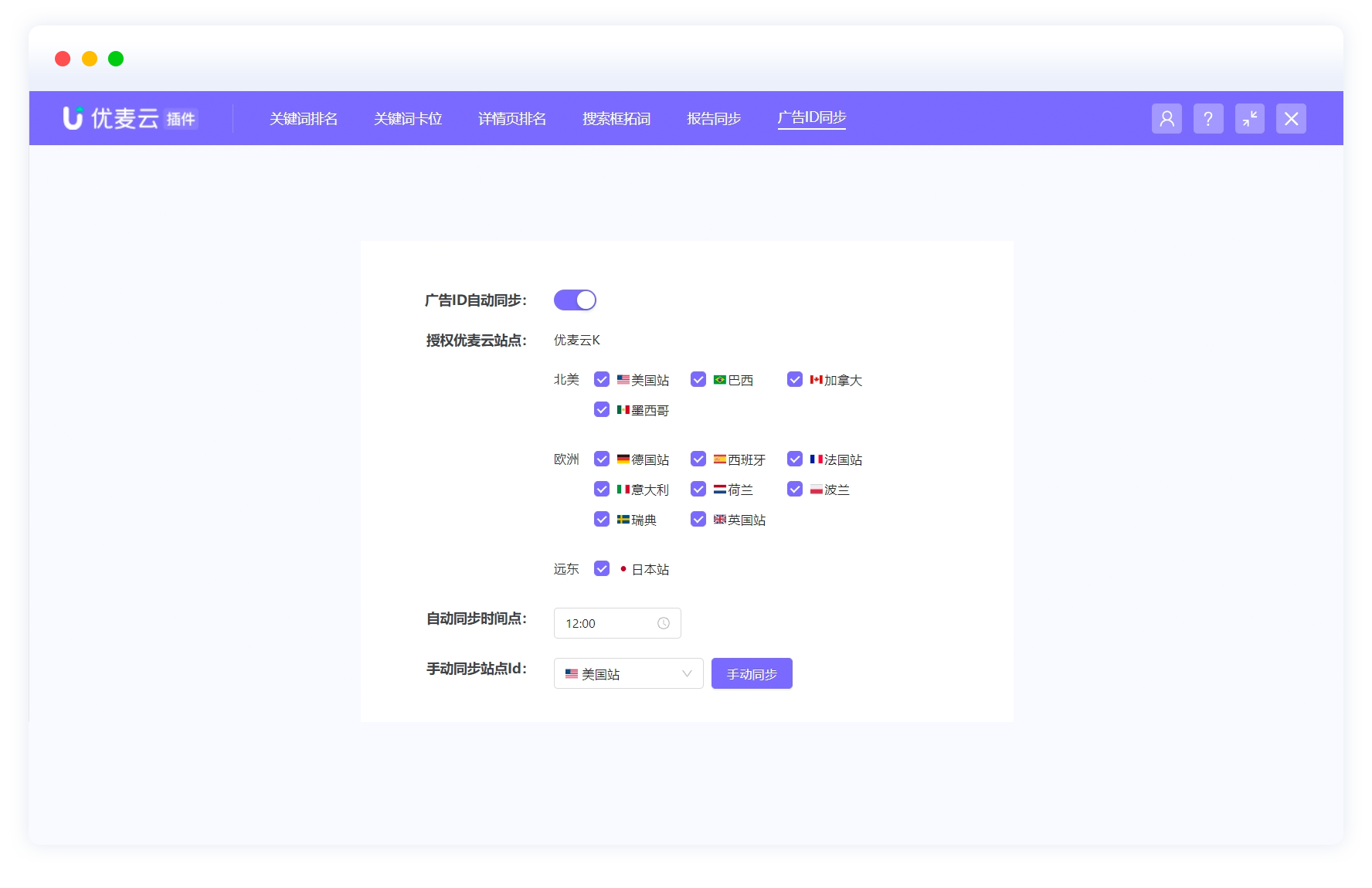
- 广告GPS:精准定位广告位来源
清晰了解自己前台的广告位,是来源于卖家后台的哪个广告组
同一商品与关键词,不同邮编搜索结果下,查询其搜索词结果表现
多组广告投放时,支持查询哪些广告进入了前三页
根据广告分布,调整广告投放策略,实现霸屏,避免自我竞争
Introduction to SellerSpace
SellerSpace is an ERP software that is more suitable for Amazon small and medium-sized sellers launched by Yunya Technology after the seller wizard. It can help you manage and operate multiple Amazon stores in one stop!
Now supports multi-terminal use of web pages + plug-ins + WeChat applets, from product sales, advertising management to purchase, sales and storage, all functions are available, and there are exclusive keyword monitoring, keyword card slots, advertising GPS, timing strategies and other core functions , to make your Amazon operations more intelligent and efficient!
Novice on the road
Advanced promotion
Follow us
 SellerSpace official customer service number
SellerSpace official customer service number SellerSpace official public account
SellerSpace official public account
Landline:023-67197689
operating hours:9:00~12:00 14:00~18:30
email:ask@sellerspace.com
customer service:199-4223-1735(Consulting line)
Channel cooperation:137-6493-8809(吕先生)
complaint:139-8227-0865(company representative)
Address: 13A-13, Building 3, China Huarong Modern Plaza, Yubei District, Chongqing
Chongqing Yunya Information Technology Co., Ltd. all rights reserved©2018-2024
Online
Service
