2025/07/11Views(70314)Reviews(0)
Dear Amazon partners, welcome to SellerSpace!
SellerSpace is a lightweight store operation tool tailored for you, offering a web version, an Extension, and a mini-program. It supports multi-end usage and can help you manage data from multiple Amazon stores uniformly, simplify operational processes, and improve profit margins!
With SellerSpace, you can view real-time sales of your store, manage Advertising, track product dynamics, analyze operational data from multiple dimensions, monitor keyword and detail page rankings, manage ad placements, check ad sources, and more. Additionally, you can manage your local warehouse through our Inventory management feature, improving inventory turnover and reducing labor costs!
From product sales to warehouse shipping and receiving, all functions are comprehensive, providing all-around service for your Amazon operations.
SellerSpace is divided into eight functional modules: Sales Dashboard, Advertising, Business Insight, Inventory management, Monitor, Authorization & setting, and FBA Inventory System, encompassing over 50 detailed functions, while also supporting WeChat mini-program and browser Extension.
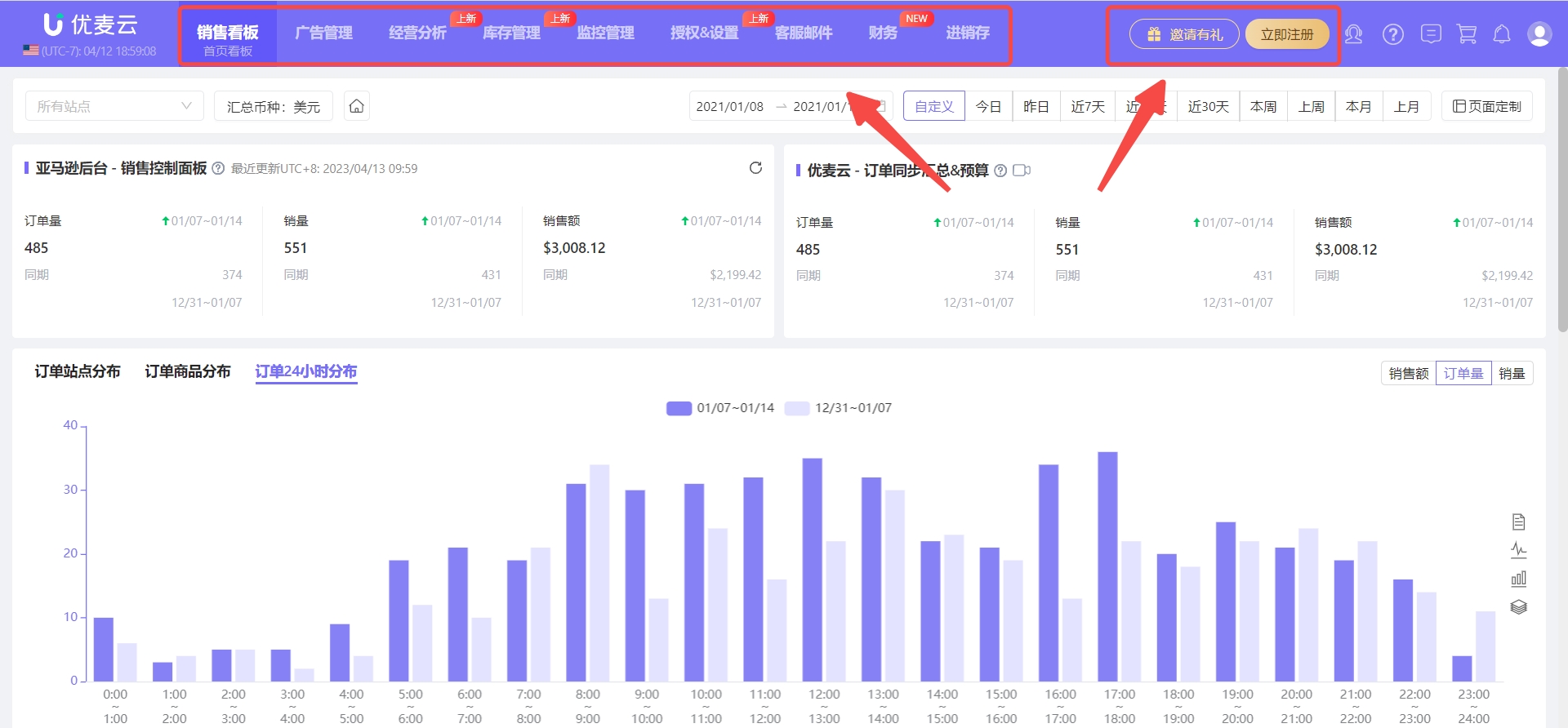 +
+
For first-time users of SellerSpace, you will need to authorize your store and ads.
We currently cover three major regions: North America, Europe, and the Far East, with a total of 21 sites!
We use the Amazon officially recommended: SP-API authorization method, which retrieves data through official interfaces, helping you manage multiple stores uniformly, without any risk of association. Additionally, viewing store data is no longer restricted by IP.
 +
+
Once authorization is successful, the system will immediately begin syncing your store and ad data.
You can check the data synchronization status on the [Data Sync] function page, and learn more about our synchronization mechanism in the upper right corner of the page.
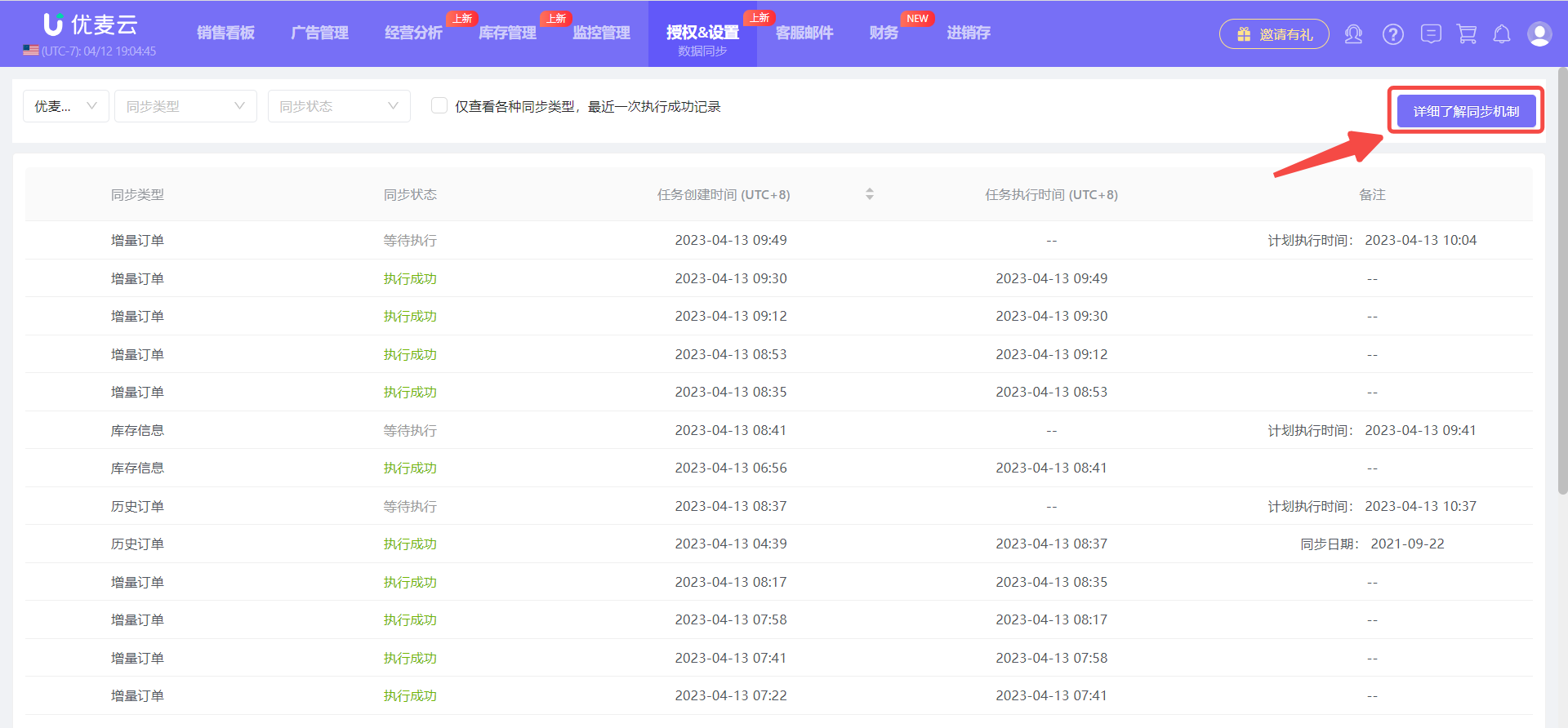 +
+
Once your store and ad data are synced, you can start using the features of SellerSpace.
SellerSpace offers a web version, an Extension, and a mini-program, suitable for different operational scenarios.
SellerSpace - Web Version
1. Sales Analysis
When we analyze sales data on Amazon, we often feel overwhelmed by various reports and don’t know where to start.
Moreover, manual reports not only require daily updates, which is a huge workload, but they also often have data inaccuracies, making it very difficult to pinpoint errors.
The Sales Dashboard and Business Insight modules of SellerSpace can help you easily analyze various sales data, liberating you from tedious operational data!
 +
+
Among them, the Home Dashboard function extracts core indicators of daily operations, making all the data you want to analyze accessible on one page, allowing you to grasp the overall operational situation of the store.
It is a comprehensive data analysis panel that can track daily real-time operational data and support the analysis of core operational data across all sites and time periods, including indicators such as sales, orders, ads, profits, and expenses, making profit and loss evident at a glance.
 +
+
Real-Time Sales Function allows you to grasp the real-time sales details of your store for today’s 24 hours, checking and analyzing today’s sold products and detailed data of unsold products with expenses; you can also compare today’s sales data with yesterday’s and the same day of last week.
With the real-time sales function, you can quickly master recent sales changes.
 +
+
Sales Summary Function accurately and efficiently calculates all operational indicators of your store.
You can analyze sales, ads, profits, and cost data of your store over different time periods using the sales summary function; in store management, detailed operational data is clearly visible; sales data can also be exported for your further organization and analysis.
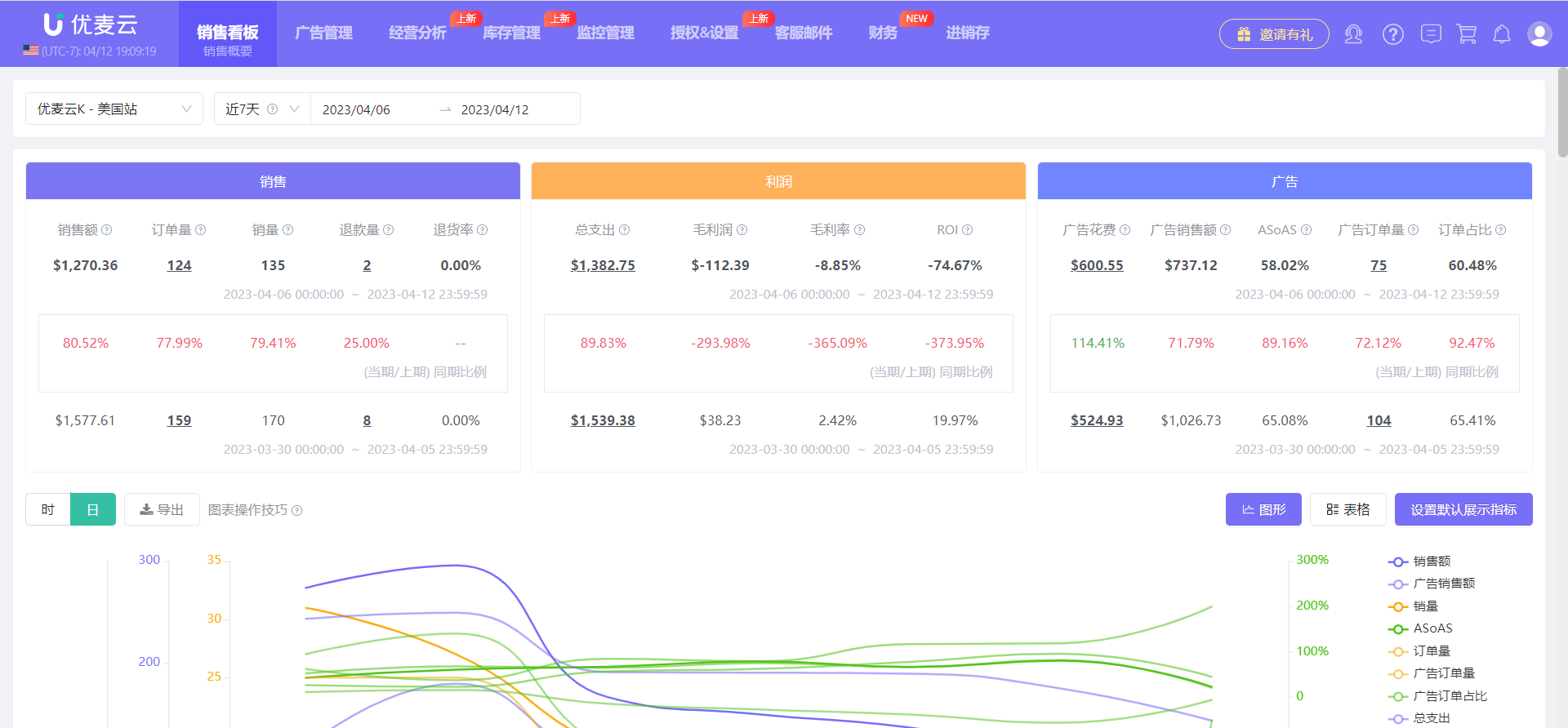 +
+
Business Insight Module helps you analyze the store’s operational status from four dimensions: products, sites, orders, and profits.
When analyzing data, you can directly compare and analyze sales data of different products and different sites.
Additionally, it supports uploading Business Reports. Once uploaded, you can directly view data such as traffic and conversion rates, making your analysis more accurate and efficient.
 +
+
With SellerSpace, all data analysis can be completed with just a few clicks, making it more convenient and efficient than creating your own Excel spreadsheets!
2、Advertising
In addition to sales data analysis, Amazon Advertising is the same!
In the Amazon Seller Central backend, we can only view and analyze individual ad campaigns. If we want to analyze them in a unified and summarized way, we have to download advertising reports and manually organize and analyze them, which is a huge workload.
Moreover, advertising is dynamic. By the time we finally organize and analyze the data and want to make adjustments, the advertising performance may have already changed.
Now, you can use SellerSpace's Advertising management feature to directly analyze and manage your ads, saying goodbye to tedious manual report analysis.
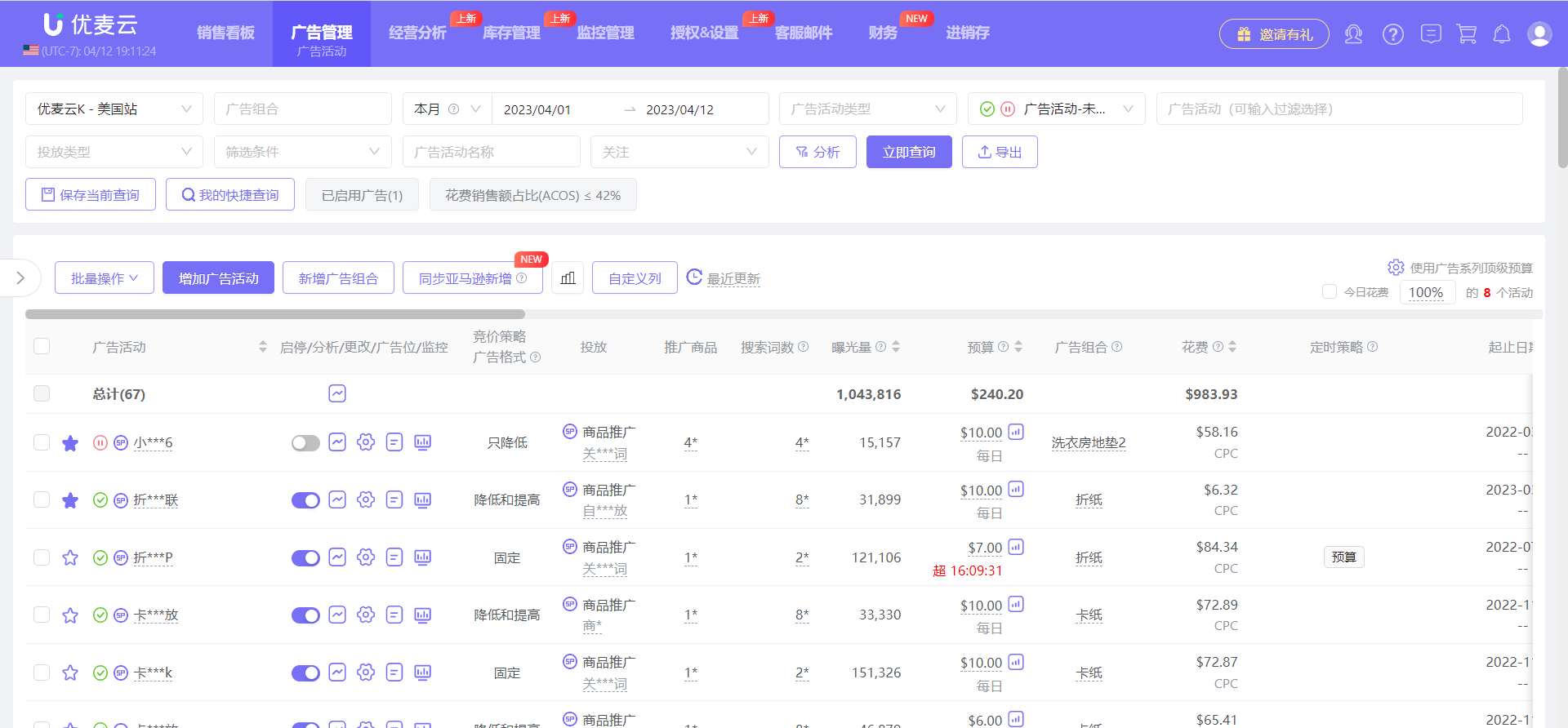 +
+
Our Advertising management feature automatically syncs Amazon's three main types of ads: Sponsored Products (SP), Sponsored Brands (SB), and Sponsored Display (SD) ads, and breaks down all advertising data into six dimensions: Campaigns, Ad groups, Promoted products, Targeting - Keywords, Targeting - Non-keywords, Search terms.
You can directly adjust ad bids, budgets, and on/off status in SellerSpace, add new ad keywords, product targeting, and promoted products, etc. The adjusted data is synced to the Amazon backend in real-time, so you no longer have to worry about time delays causing your ad optimization to always be one step behind.
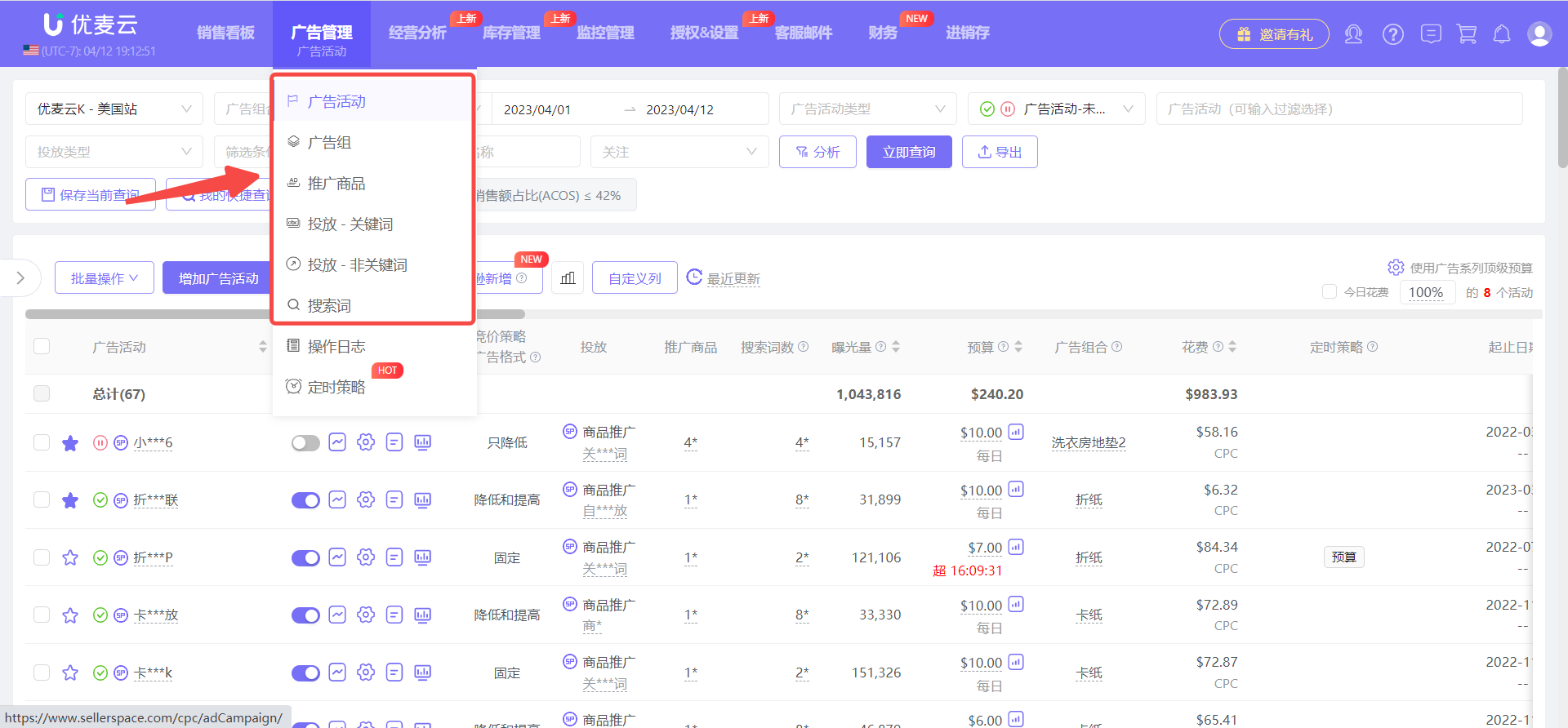 +
+
At the same time, the web version of Advertising management also syncs the Extension version's Keywords Ranking Monitor and Keywords Positioning, making it easier for you to promote ad keywords and secure ad placements.
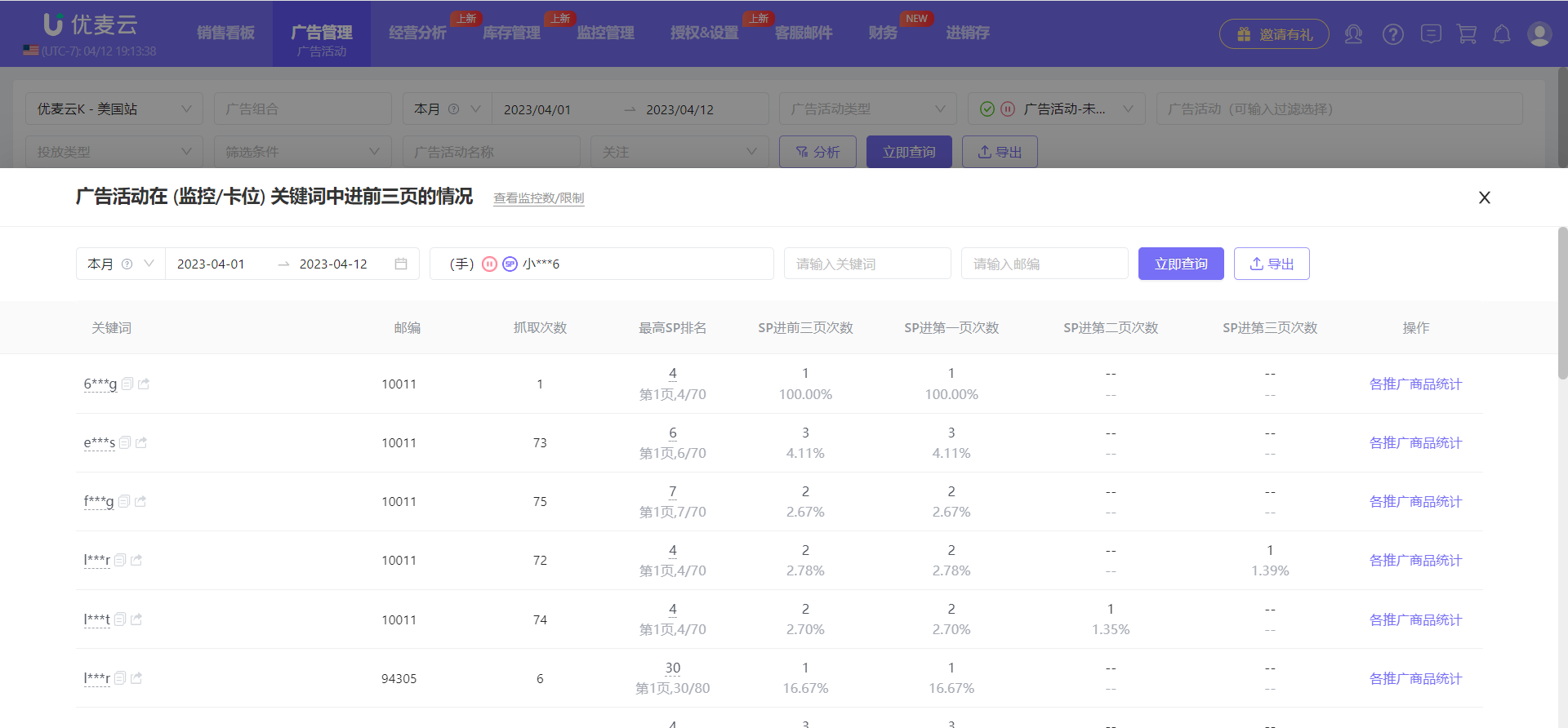 +
+
Moreover, we have thoughtfully designed a Scheduled Strategy feature for you. The system helps you automatically adjust ad bids, budgets, budget limits, ad placements, and on/off status on a schedule, so you no longer have to sit in front of your computer, setting alarms, and adjusting ads one by one.




