2025/04/08Views(17529)Reviews(0)
You can revoke authorization for your accounts and advertising at any time.
How to Revoke Accounts Authorization?
If you want to revoke accounts authorization, you can choose to disable the authorization in Seller Central. After revoking authorization, our system will no longer or be unable to retrieve data from your store on Amazon.
Specific steps are as follows:
Special Notes:
- After disabling in Seller Central, the system will no longer be able to retrieve your store data.
- If you restore authorization in Seller Central, you need to click 【Add Store】on the store authorization page of SellerSpace and re-authorize the store. After successful re-authorization, the system will resume data synchronization.
1) Log in to Seller Central and select 【Partner Network - Manage your apps】 to enter the third-party app management page in Seller Central;
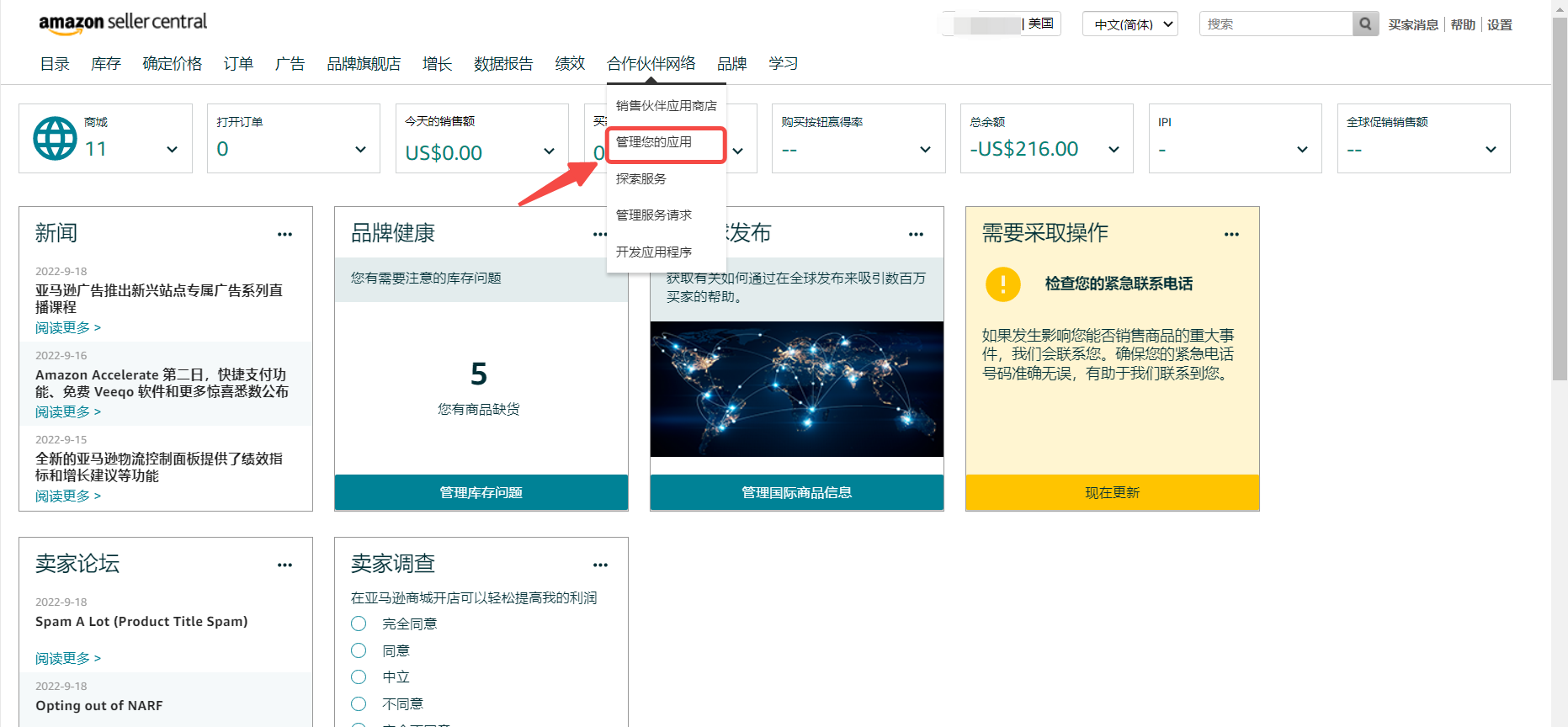 +
+
2) Find SellerSpace and disable it.
 +
+
How to Revoke Advertising Authorization?
You can directly revoke advertising authorization in Seller Central. After revoking authorization, we will no longer be able to retrieve your advertising data from Amazon.
Specific steps are as follows:
1) Log in to Seller Central and navigate to the application management page using the following path:
Path: Support Center 》Manage 》Account Access and Settings 》Third-party apps
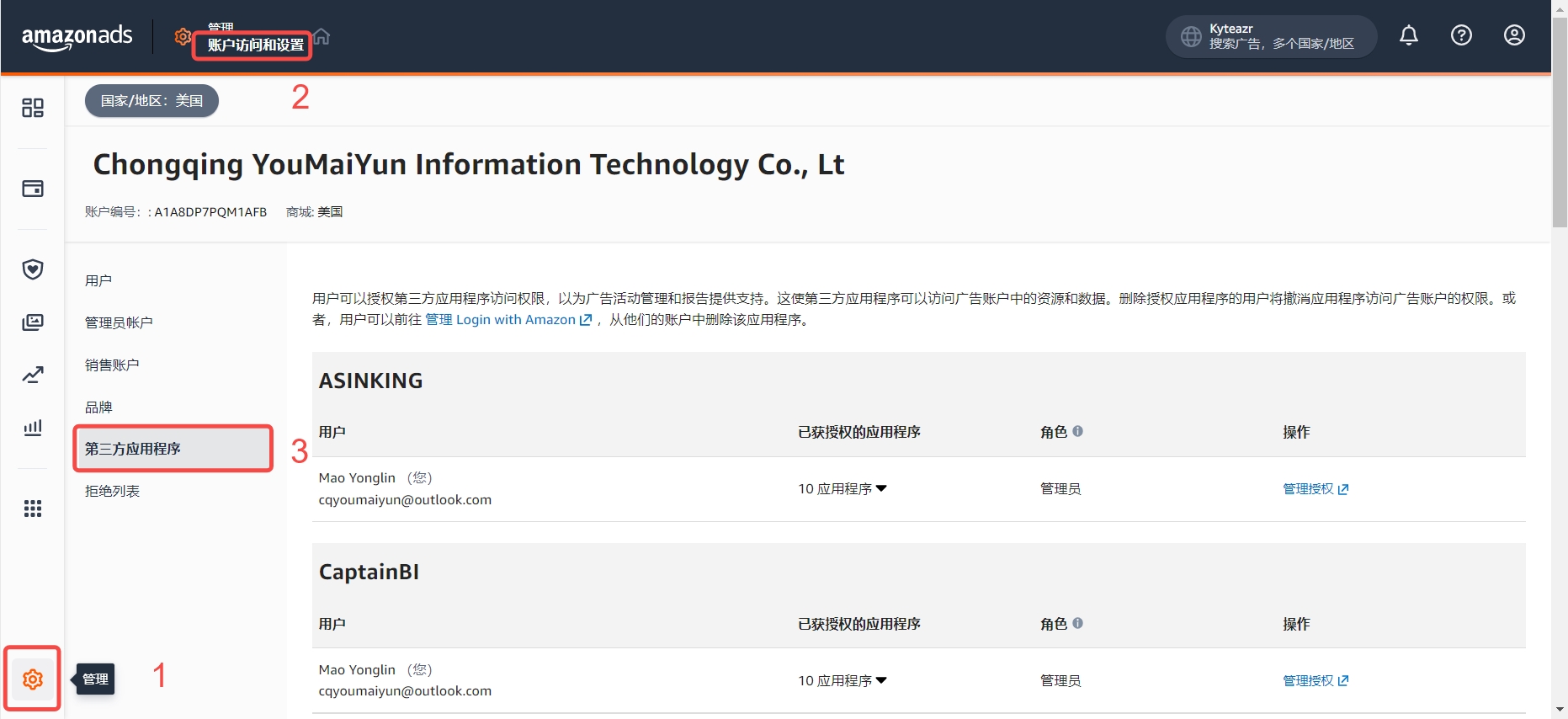 +
+
2) Find SellerSpace and click 【Manage Authorization】on the right to enter the advertising authorization management page;
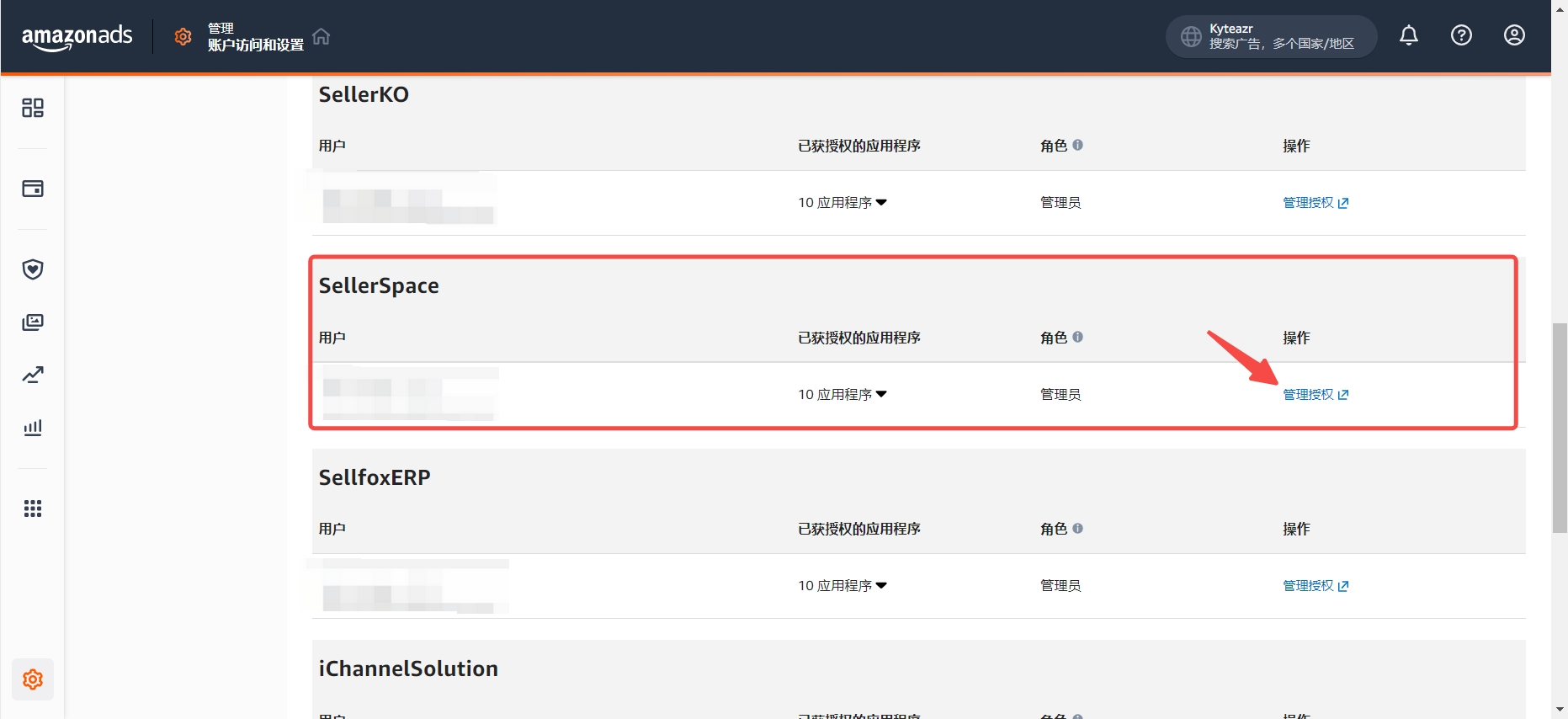 +
+
3) Find SellerSpace and revoke authorization.
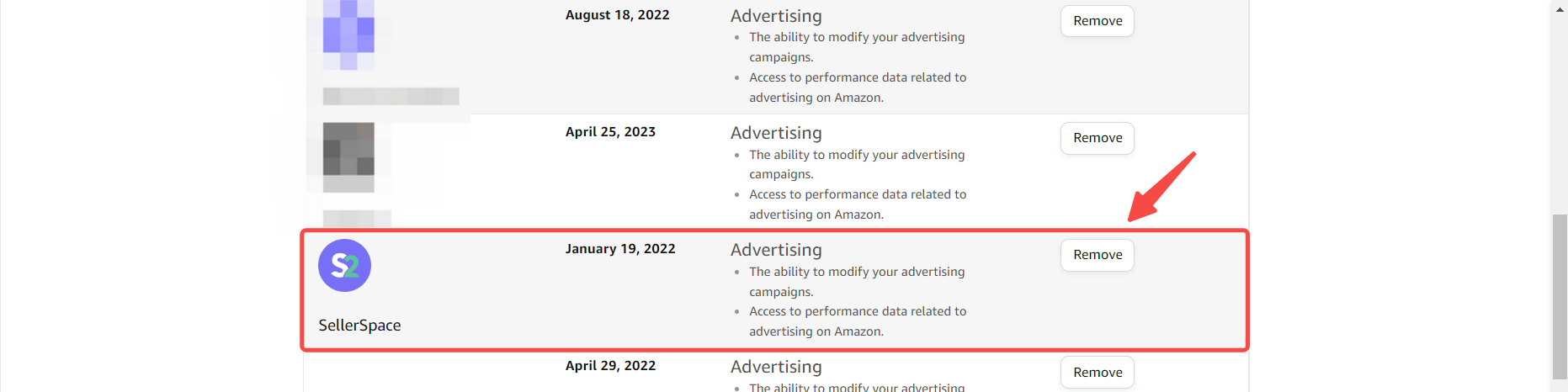 +
+




