SellerSpace Credits - Purchase Process
2025/07/30Views(9397)Reviews(0)
Purchase SellerSpace Credits, supporting paypal, with the payment process consistent with purchasing a plan.
If you are not yet familiar with the credit rules, please click here
1. Log in to your SellerSpace account.
If you haven’t registered for a SellerSpace account yet, you’ll need to register one. Click to Register
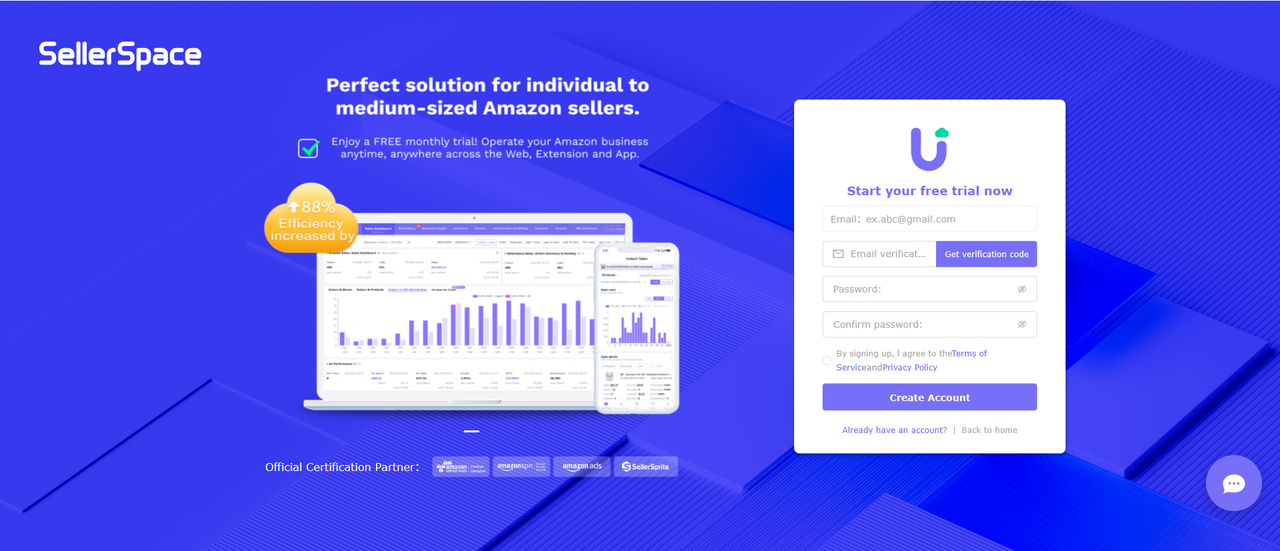
2. Go to the SellerSpace Pricing Page.
Click the 【Pay Mothly】 button at the top and find the 【Credits】.
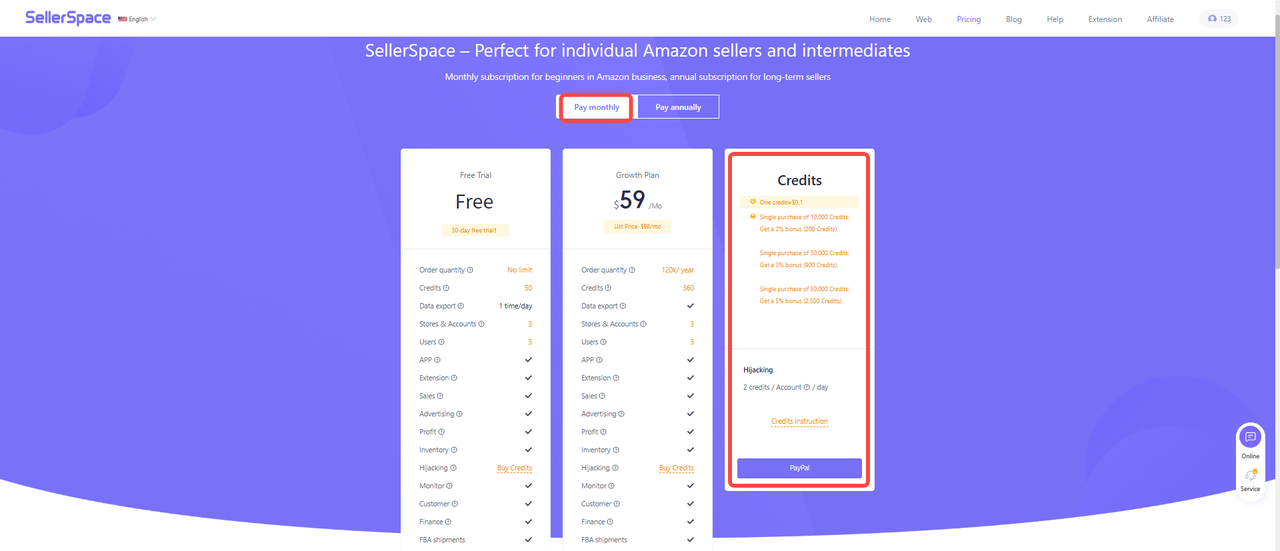
3. Click 【PayPal】 to enter the purchase page and select the credit amount you want to purchase.
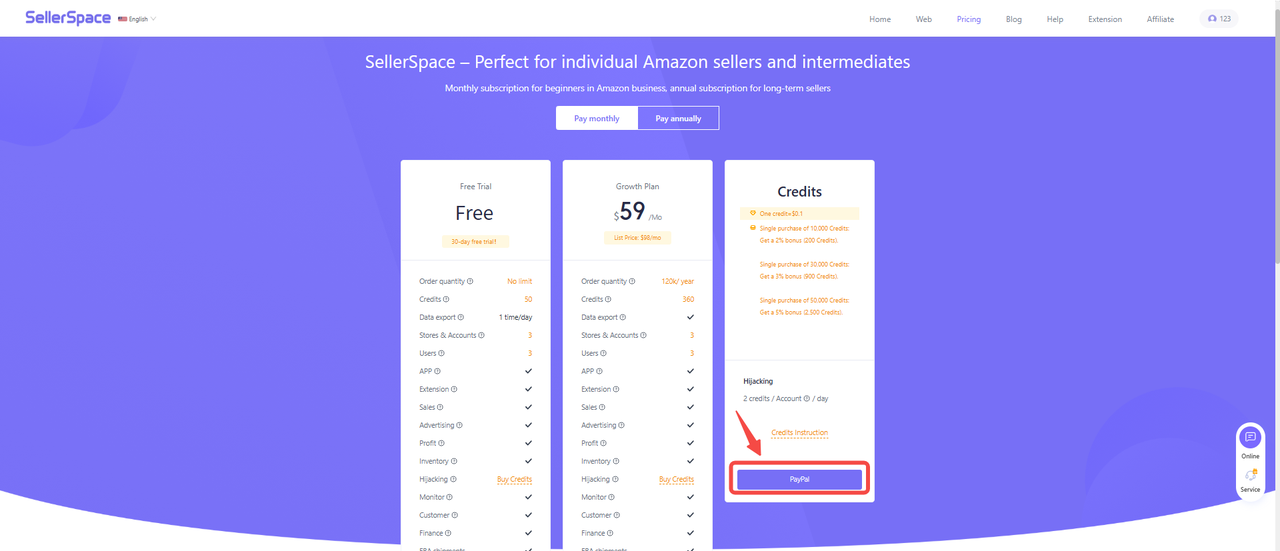
4. Select Credits.
Single purchase of 10,000 Credits: Get a 2% bonus (200 Credits).
Single purchase of 30,000 Credits: Get a 3% bonus (900 Credits).
Single purchase of 50,000 Credits: Get a 5% bonus (2,500 Credits).
5. Confirm the credits you want, and then make the purchase.




