2025/07/31Views(10401)Reviews(0)
I. Target Audience
Operators, Finance
II. Feature Introduction
Amazon's monthly storage fees refer to the charges Amazon levies on sellers for storing their inventory in Amazon warehouses. These fees are charged once a month, usually between the 7th and 15th of the following month after the fees are incurred.
SellerSpace's Monthly Storage Fees feature automatically synchronizes and displays monthly storage fee reports from Amazon Seller Central and integrates these fees into profit calculations across various dimensions.
SellerSpace Synchronization Logic:
- Monthly storage fee data for the previous month is synchronized from the 10th to the 18th of each month.
- Based on the feature launch date: April 11th, 2024
Users authorized before this date will automatically retrieve data for the 6 months prior to April 11th.
Users authorized after this date will automatically retrieve data for the 6 months prior to their authorization date.
III. Usage Scenarios
- Automatically synchronize monthly storage fees for your store.
- Integrate with profit calculations across various dimensions.
IV. Operation Guide
SellerSpace automatically synchronizes monthly storage fees for products, requiring no additional setup. You can directly view the monthly storage fee details for products within the system.
Enter the "Monthly Storage Fees" feature,
You can filter by: Marketplace, Time, Product Tags, Child ASIN/Parent ASIN/SKU, or Brand to view monthly storage fees across different dimensions.
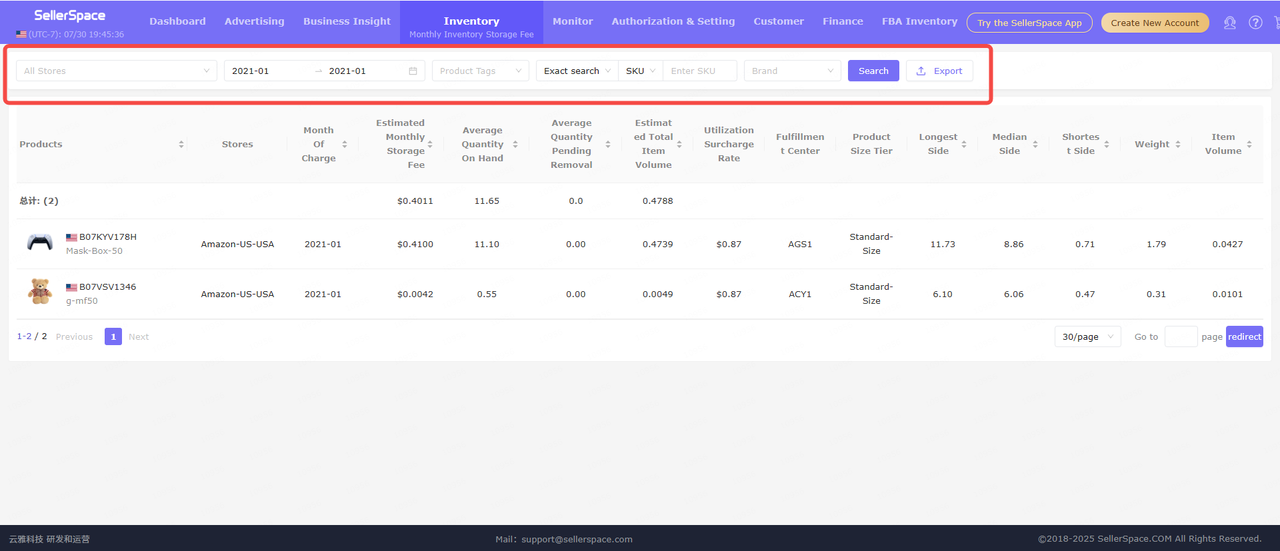 +
+
Monthly storage feata includes: Product Information, Store, Month of Charge, Estimated Monthly Storage Fee, Average Quantity on Hand, Average Quantity Pending Removal, Estimated Total Item Volume, Utilizatio
Surcharge Rate, Fulfillmen Center, Product Size Tier, Longest Side, Median Side, Shortest Side, Weight, and
Item Volume.
You can use this data to understand your storage fee charges and product dimensions, etc. If you find discrepancies between the weight and volume measured by Amazon warehouses and your own measurements, you can contact Amazon warehouse to remeasure to avoid incorrect storage fees.
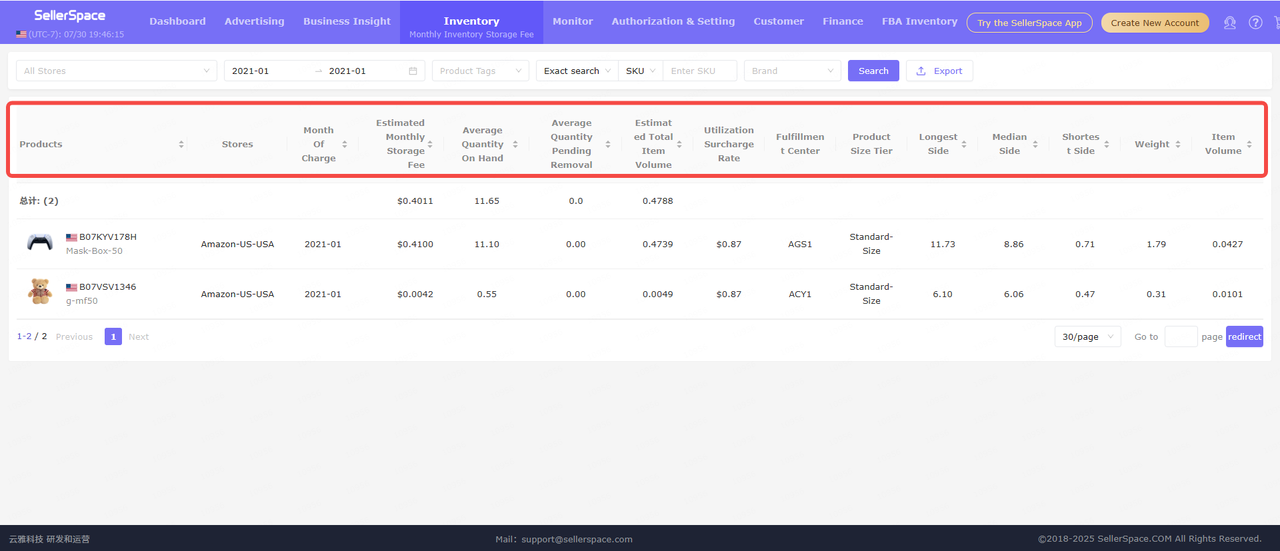 +
+
The monthly storage fee data synchronized by SellerSpace supports aggregated viewing across multiple marketplaces.
Click on 【All Stores】 in the top left corner and select the stores you want to aggregate and view.
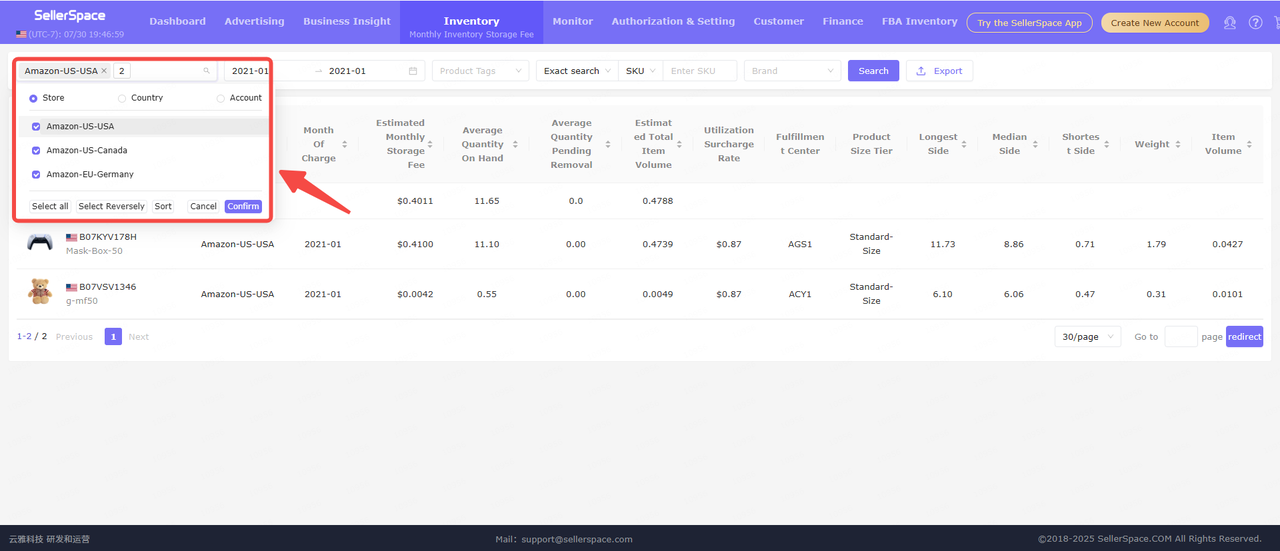 +
+
Please note that if you want to view aggregated data across multiple marketplaces, different marketplace currencies need to be converted to a unified currency.
You can set the unified currency for aggregated data in the 【Dashboard】 feature.
Special Note: The unified currency set in 【Dashboard】 applies to all multi-marketplace aggregated data in the system.
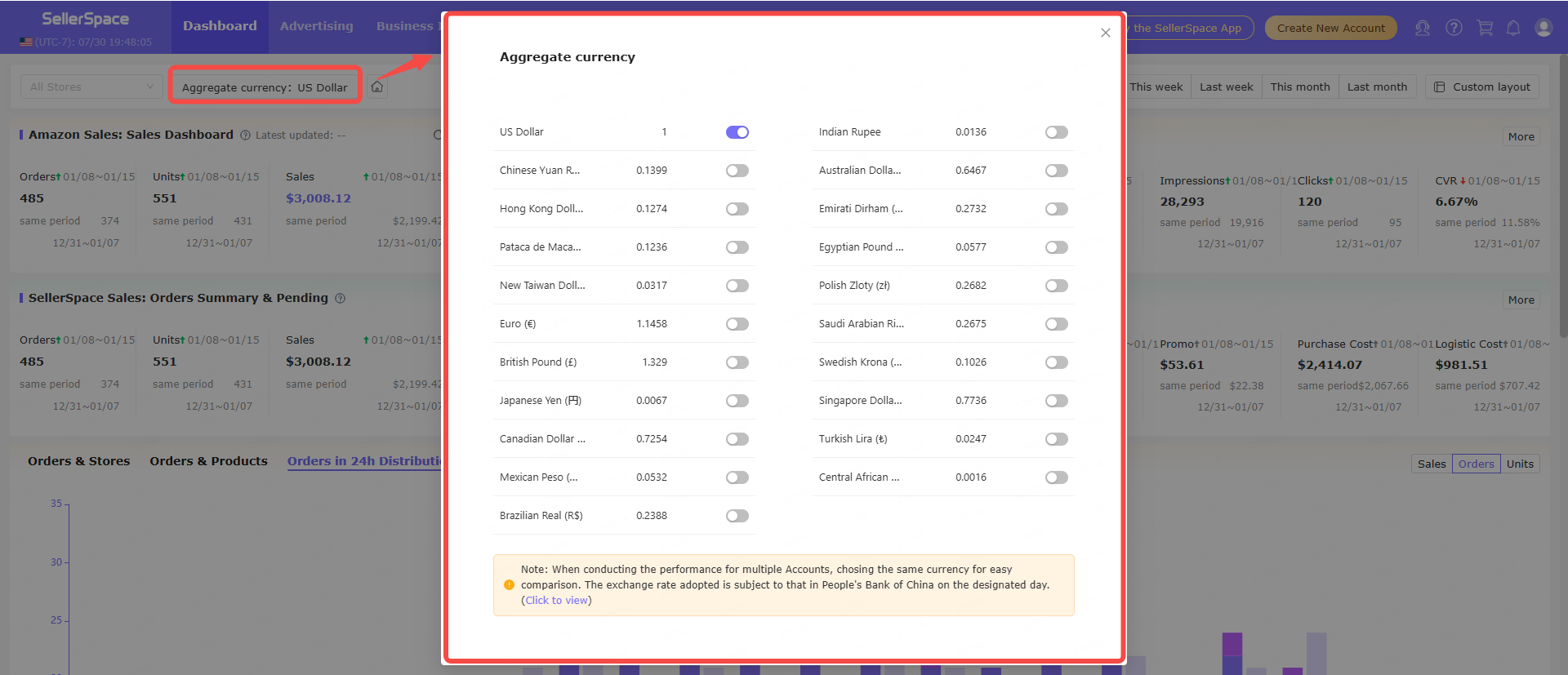 +
+
Time filtering allows you to view data by month. Since we synchronize the previous monthly storage fee data from the 10th to the 18th of each month, you need to select a time range prior to this period to display data.
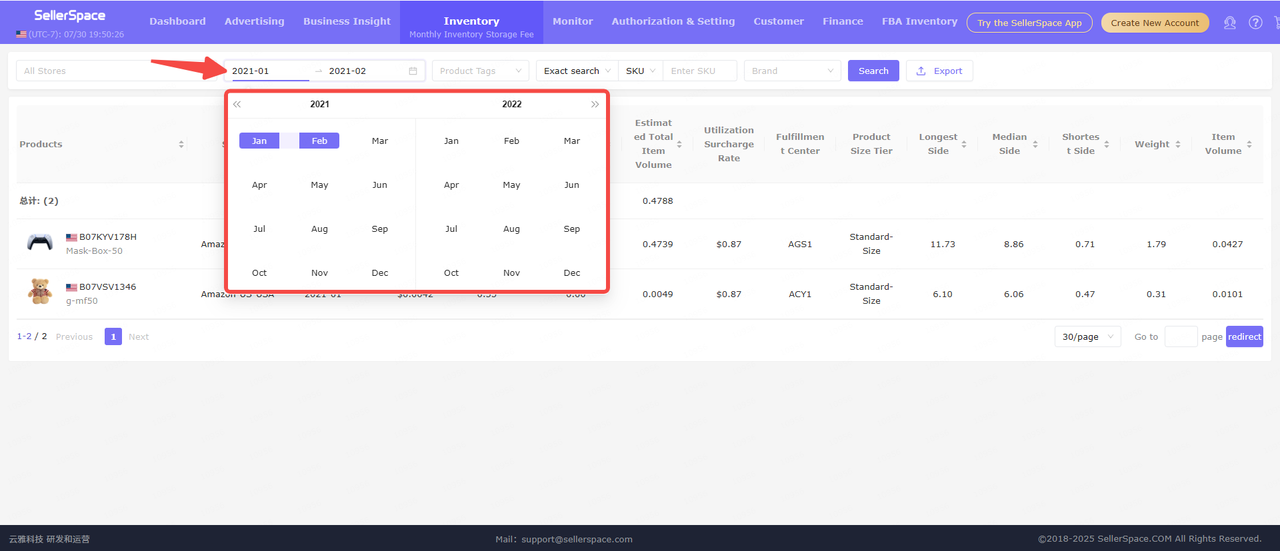 +
+
Tag filtering requires you to create tags for products in advance.
Product Tag creation path: Authorization & Settings -> Product Cost -> Product Tags/ Bulk Uploding Tags
Click here to view the 【Product Cost】 feature user guide
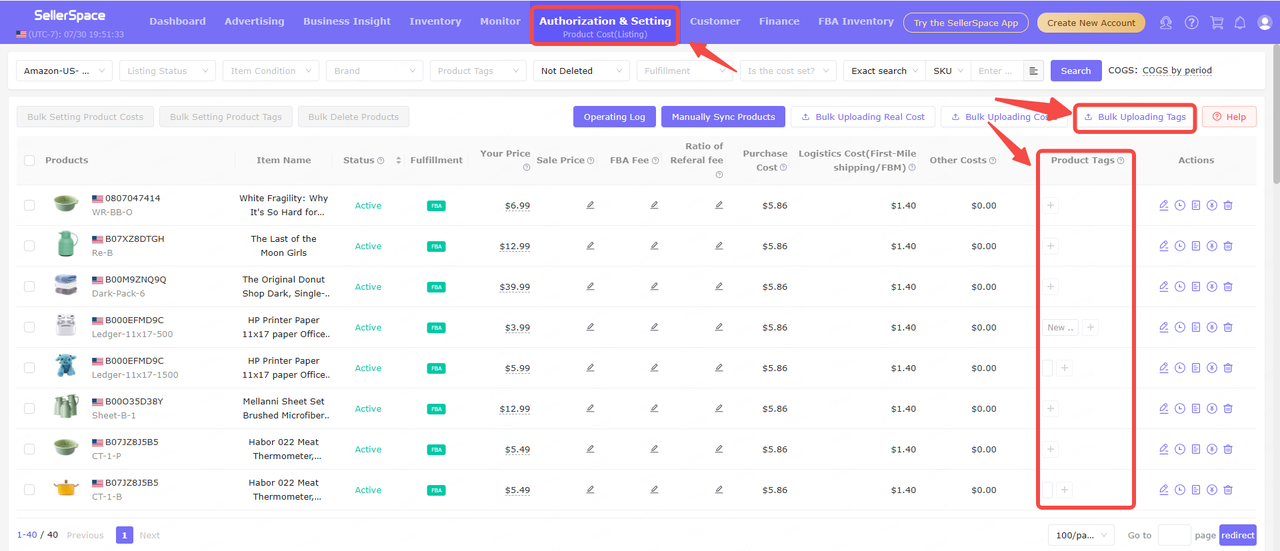 +
+
The currently filtered monthly storage fee data supports export, making it convenient for you to further organize and analyze.
After filtering, click the 【Export】 button to export with one click.
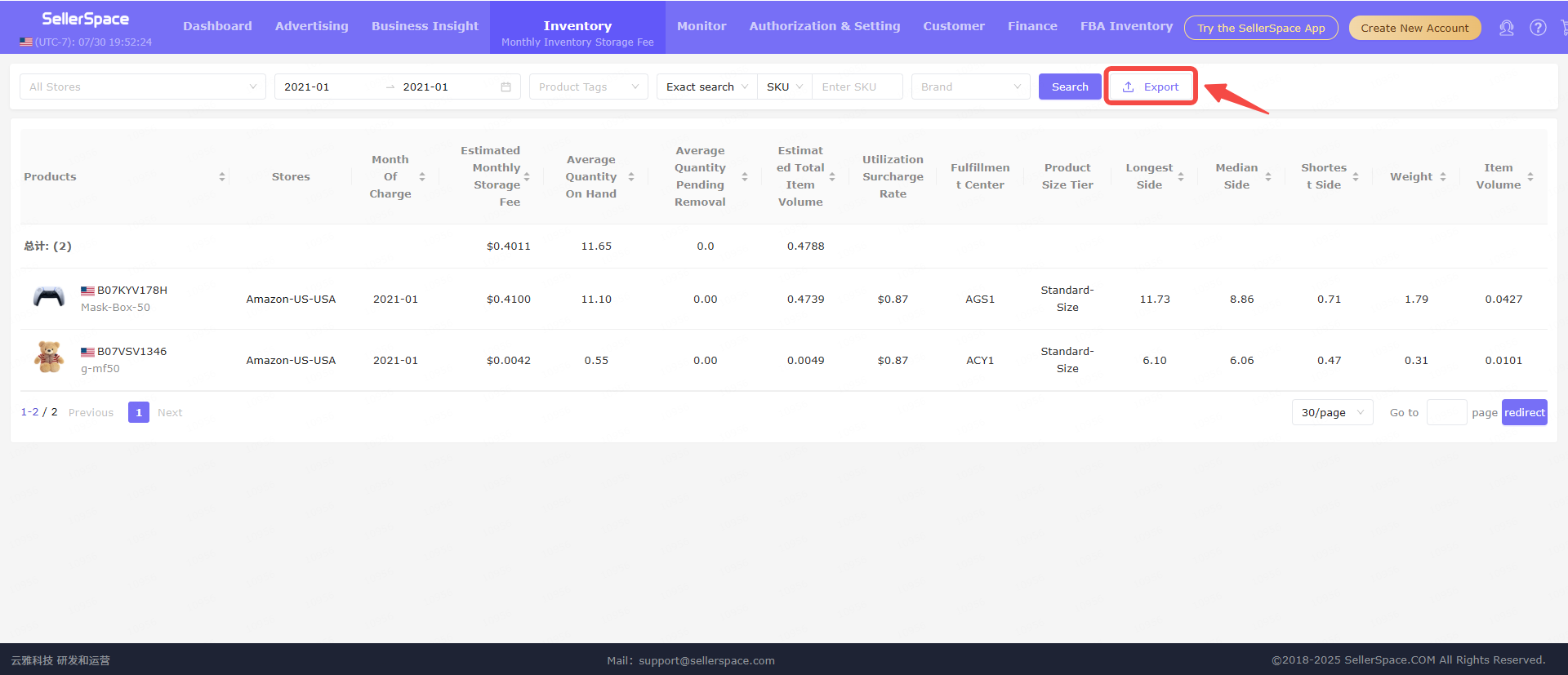 +
+




