2025/03/21Views(19033)Reviews(0)
SellerSpace: Simple, User-Friendly Amazon Seller Tools. Focused on streamlining daily operations for multiple Amazon stores.
First time using SellerSpace? Read our quick start guide below to get up and running quickly!
Here's a step-by-step guide:
Register a SellerSpace Account -> Authorize Your Store and Advertising -> Connect WeChat (for performance notifications, etc.) -> Log in to the SellerSpace App -> Install the Browser Extension
Step 1: Register a SellerSpace Account
Official Registration Link: http://www.sellerspace.com/signup
Mobile App Registration Tutorial: Click to View
 +
+
Step 2: Authorize Your Store and Advertising
After registration, begin authorizing your store and advertising.
For the first store authorization, click [Authorize Store Now] and follow the on-screen instructions. Detailed Guide to Authorizing Your Store and Advertising
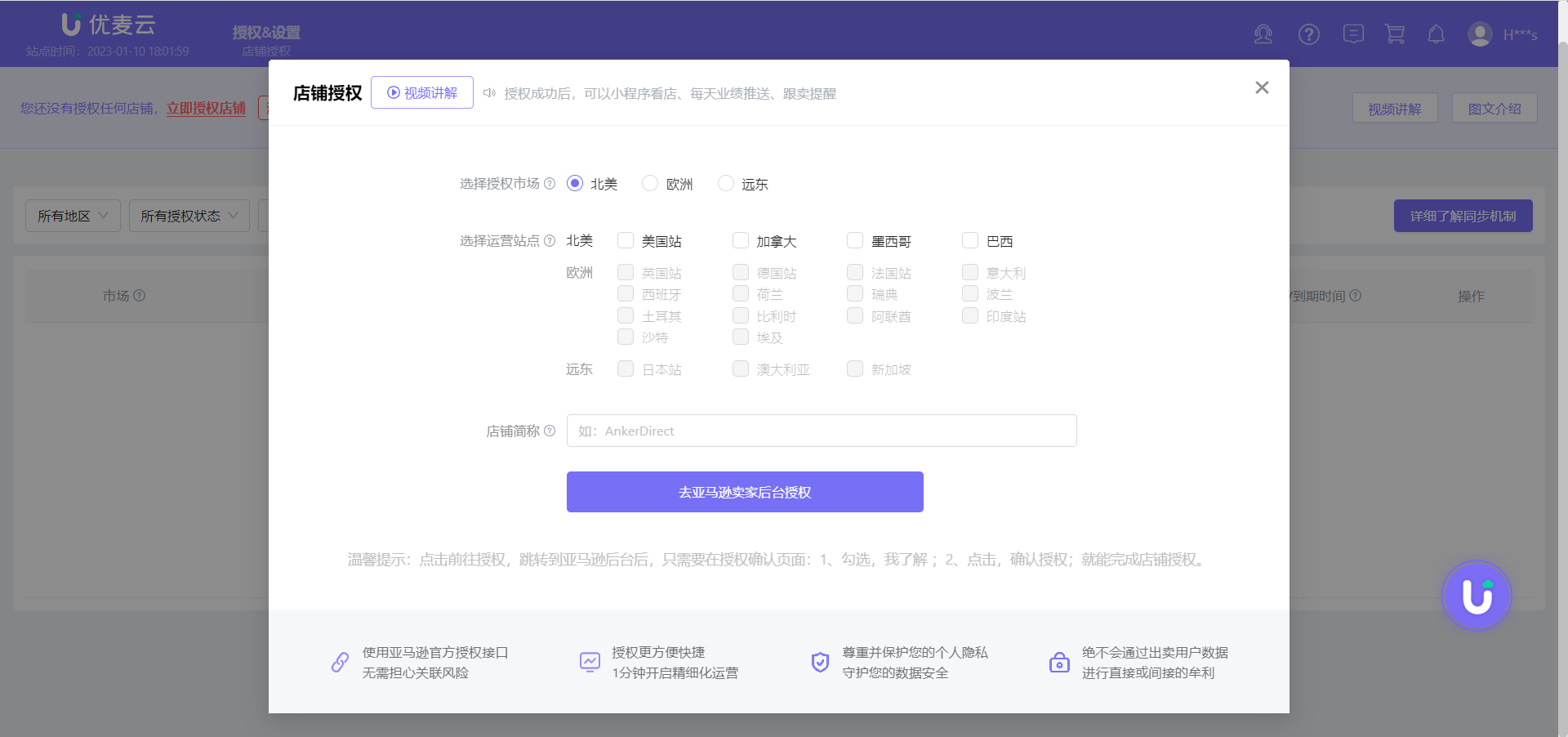 +
+
No Account Association Risk:
Currently, SellerSpace supports North America, Europe, and Far East marketplaces, totaling 21 marketplaces!
North America: United States, Canada, Mexico, Brazil
Europe: United Kingdom, Germany, France, Italy, Spain, Netherlands, Sweden, Poland, Turkey, United Arab Emirates, India, Saudi Arabia, Egypt, Belgium
Far East: Japan, Australia, Singapore
We use Amazon's official SP-API authorization method, ensuring no account association risk and reliable security!
However, please pay special attention during authorization:
Authorize your store and advertising under your frequently used store IP environment.
Once authorized, you no longer need to worry about network environment issues when using the website, SellerSpace App, or browser extension.
Next, wait for the system to automatically synchronize data, and you can start using SellerSpace.
During use, if you want to calculate product profit more accurately, you can set product costs in advance.
There are two cost calculation methods: Fixed Cost or First-In, First-Out (FIFO).
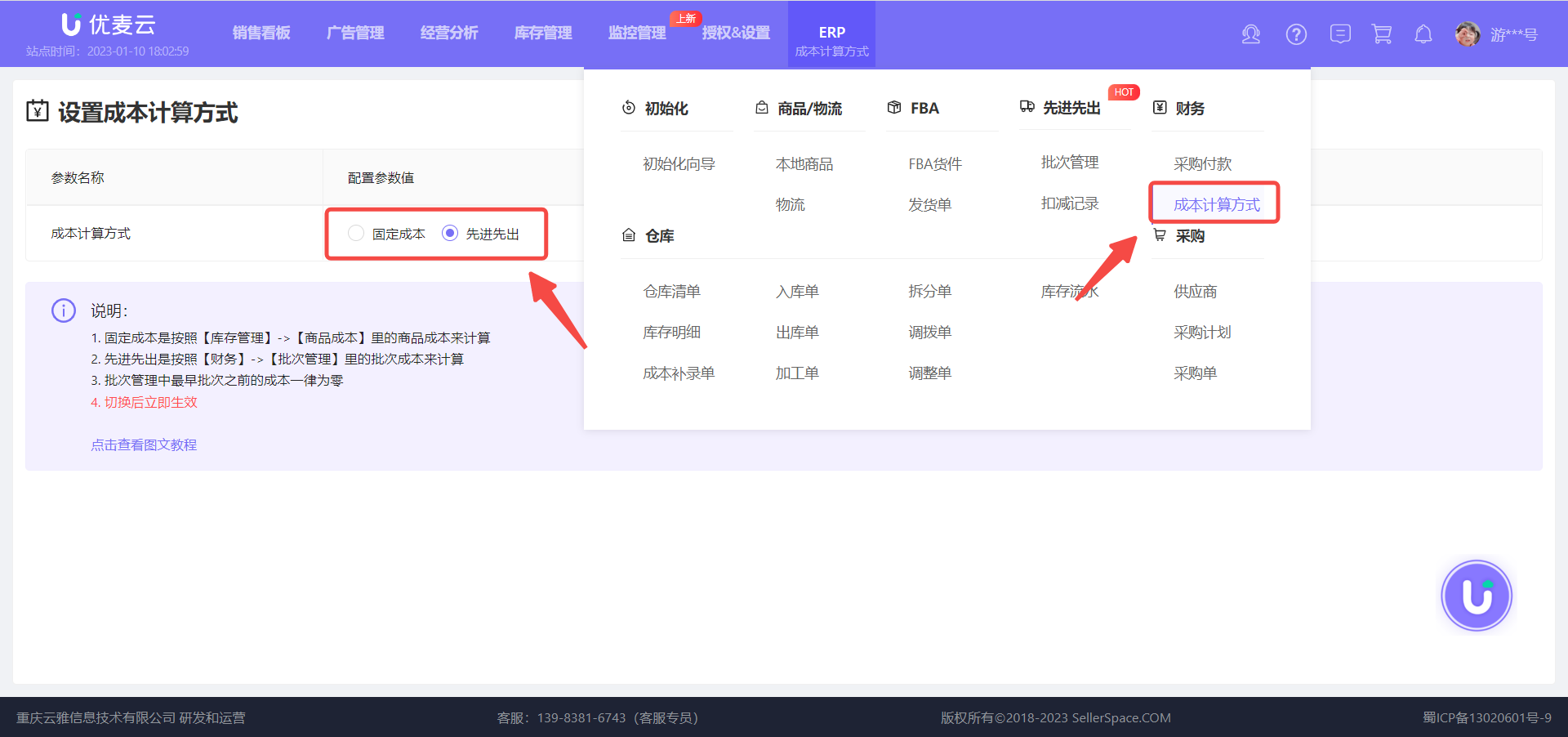 +
+
Fixed Cost means calculating based on a fixed cost every day.
You can enter product costs, first-leg shipping fees, and other costs in [Inventory Management] - [Product Cost]. The system will automatically calculate.
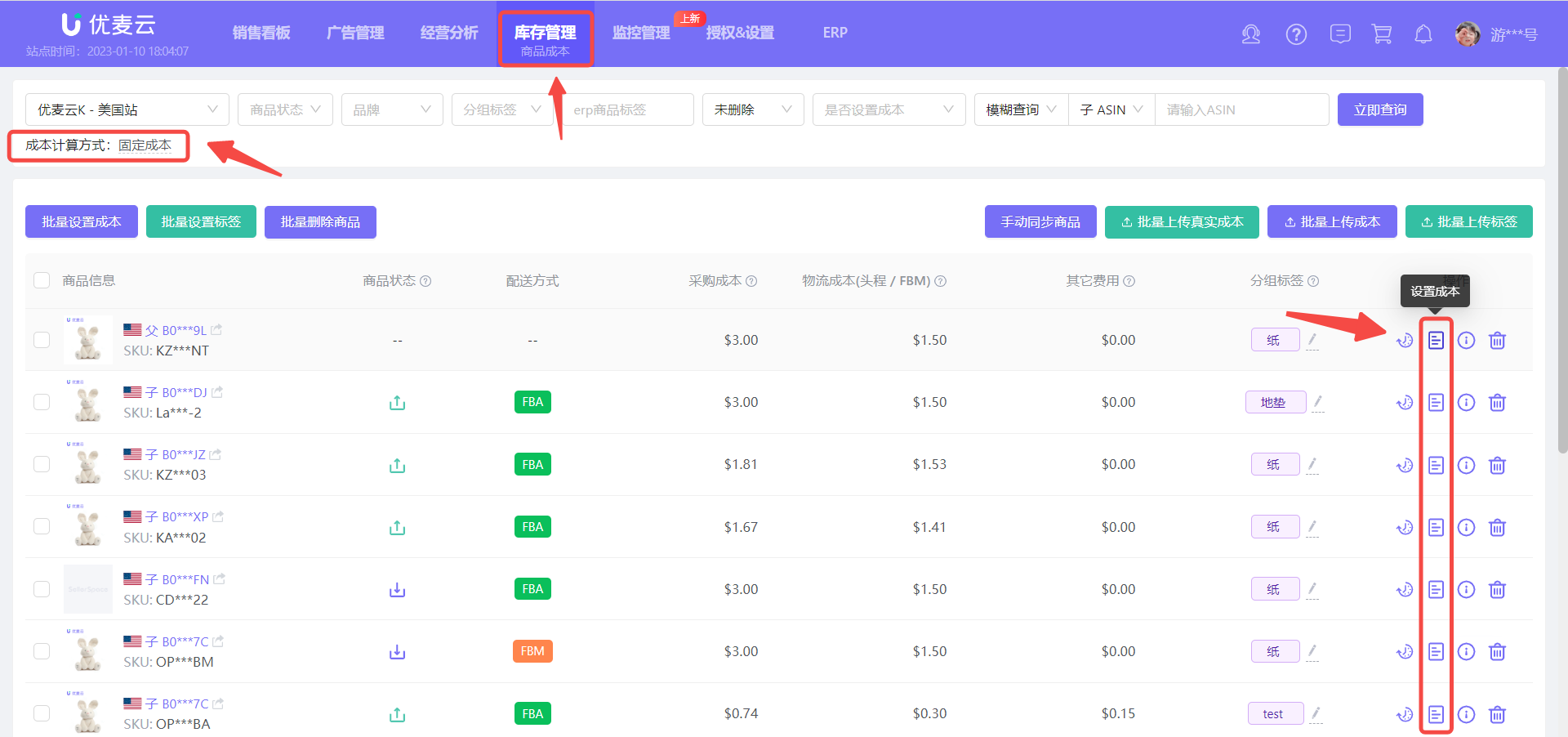 +
+
First-In, First-Out (FIFO) calculates product costs based on the principle of first-in, first-out inventory flow. This primarily addresses the issue of varying costs for different batches and different shipping fees.
In ERP - Batch Management, click [Reset Cost] and set it up. After setting, profit calculation will be more accurate.
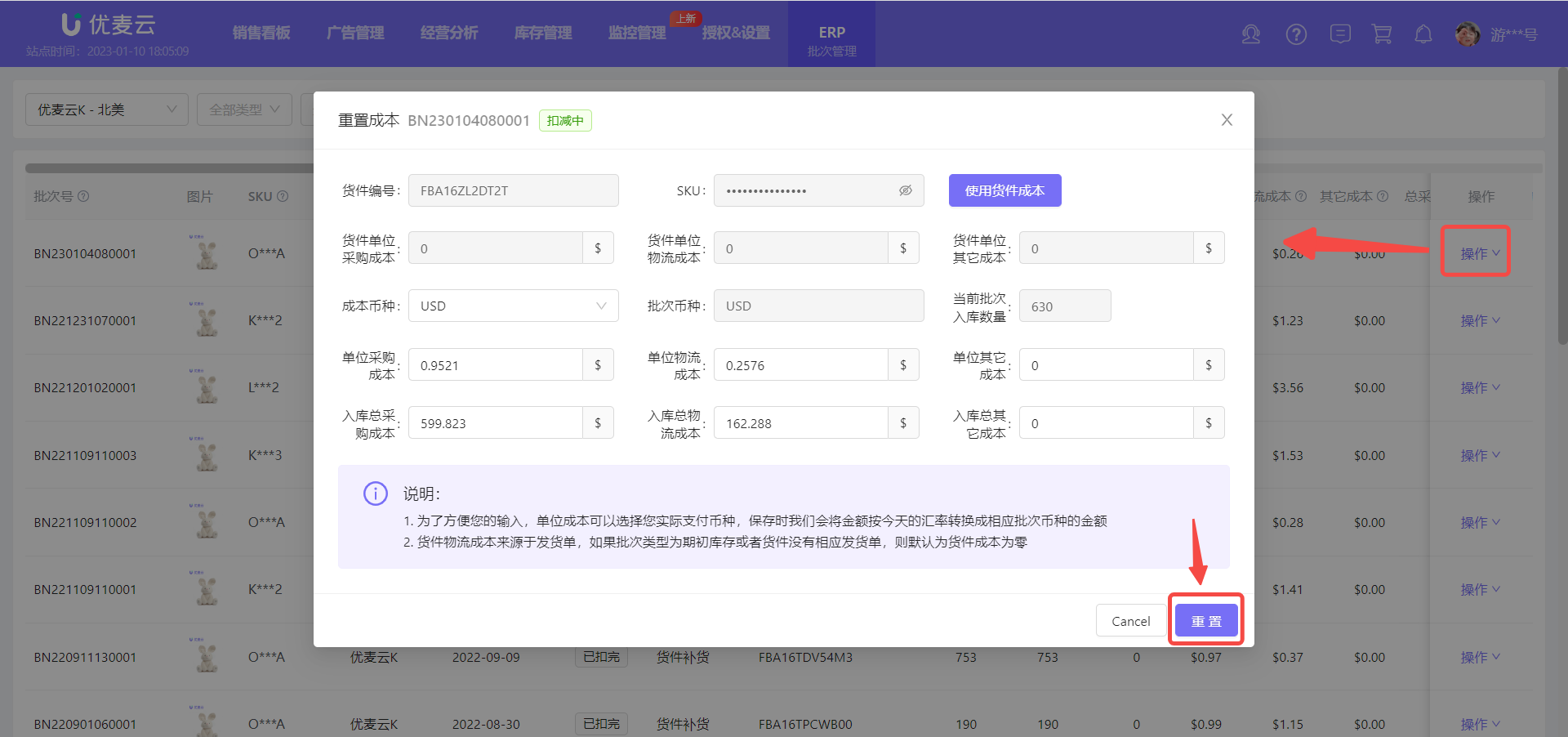 +
+
In addition:
To view product session count, page views, session percentage, and other data, you need to manually upload it in Business Reports, or you can use the browser extension to automatically import it.
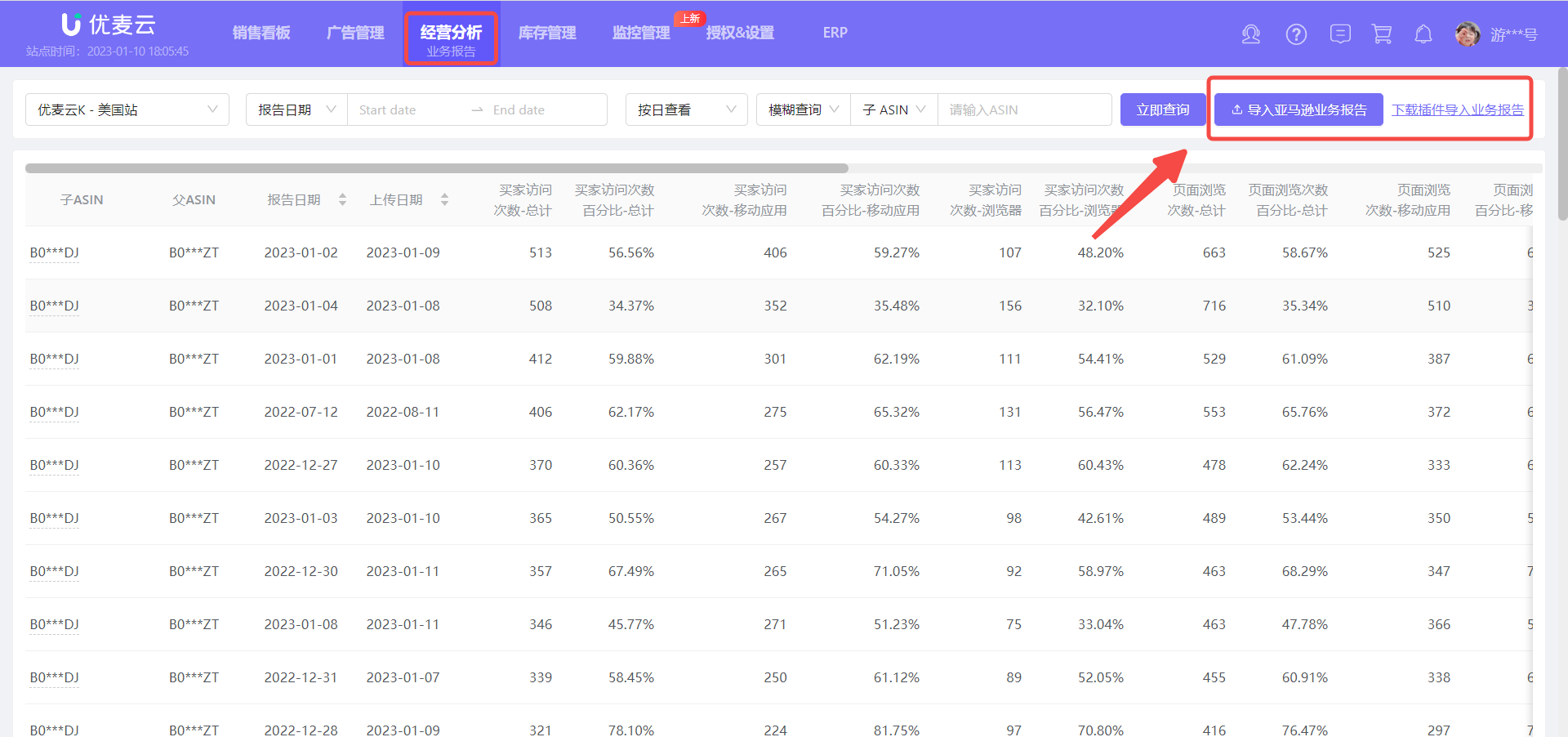 +
+
To monitor if your products are being hijacked, you need to configure monitoring store information in Monitoring Management. You can also connect WeChat to receive hijacking alerts.
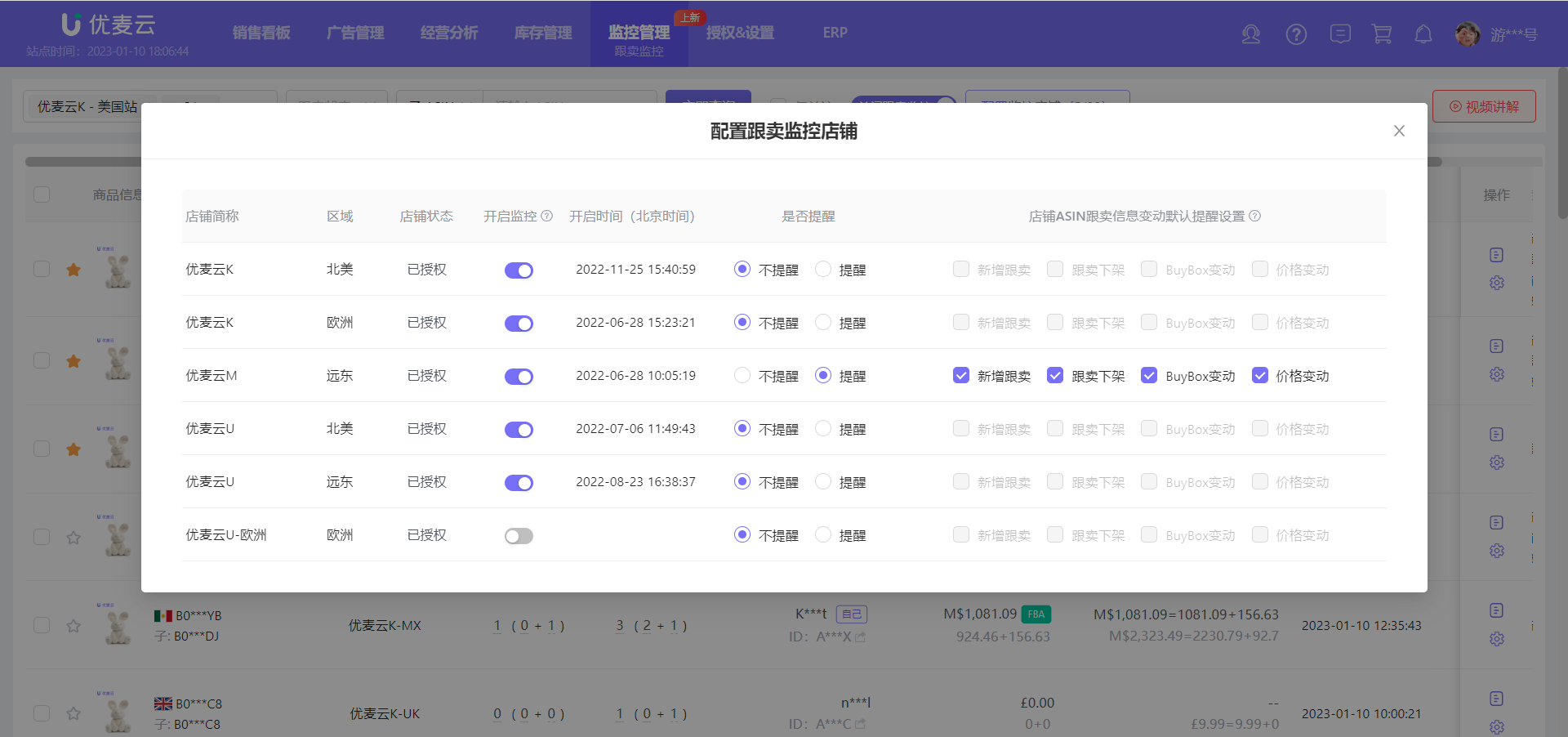 +
+
Step 3: Log in to the SellerSpace App
The SellerSpace App is consistent with the web version, synchronizing store backend data in real-time. You can directly manage your store and adjust advertising in the app, breaking free from computer limitations and making mobile operations more efficient.
Follow the official account: SellerSpace ERP, click [SellerSpace App] at the bottom, or search for "SellerSpace ERP" in WeChat Mini Programs to enter the app. Click to see how to use the SellerSpace App
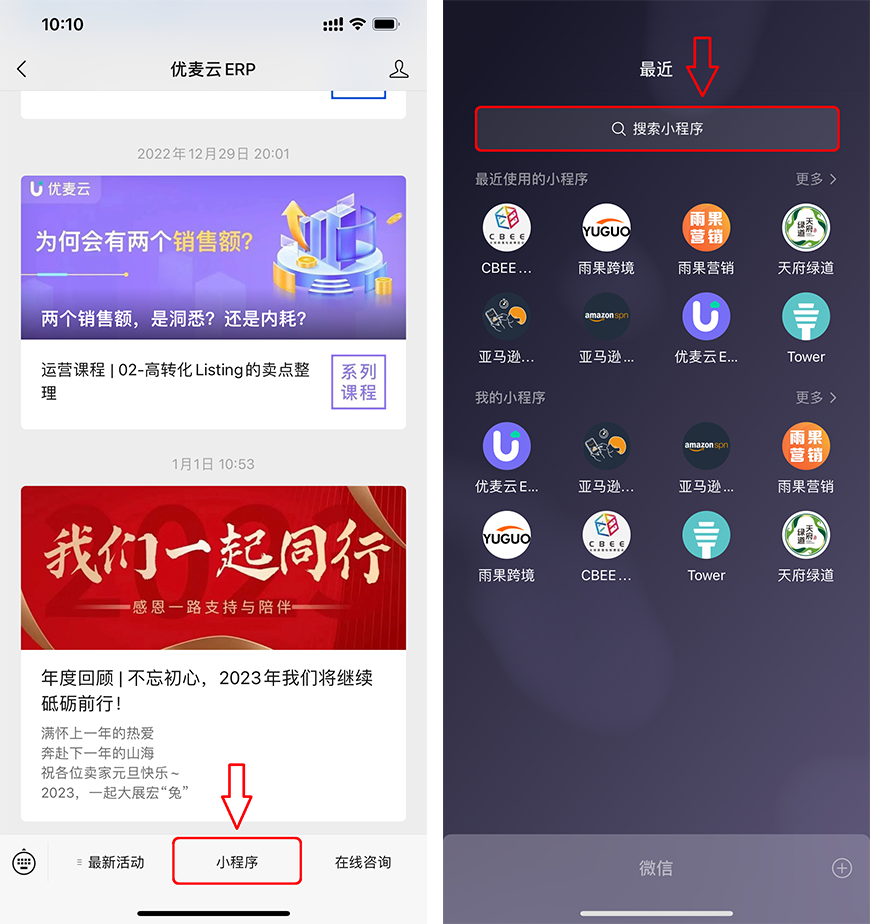 +
+
Step 4: Install the Browser Extension
The SellerSpace Browser Extension is a free and powerful tool to assist your operations. It offers features such as Keyword Rank Tracking, Detail Page Rank Tracking, Keyword Positioning, Search Term Expansion, and Business Report Data Synchronization. Click to see how to install the SellerSpace Browser Extension
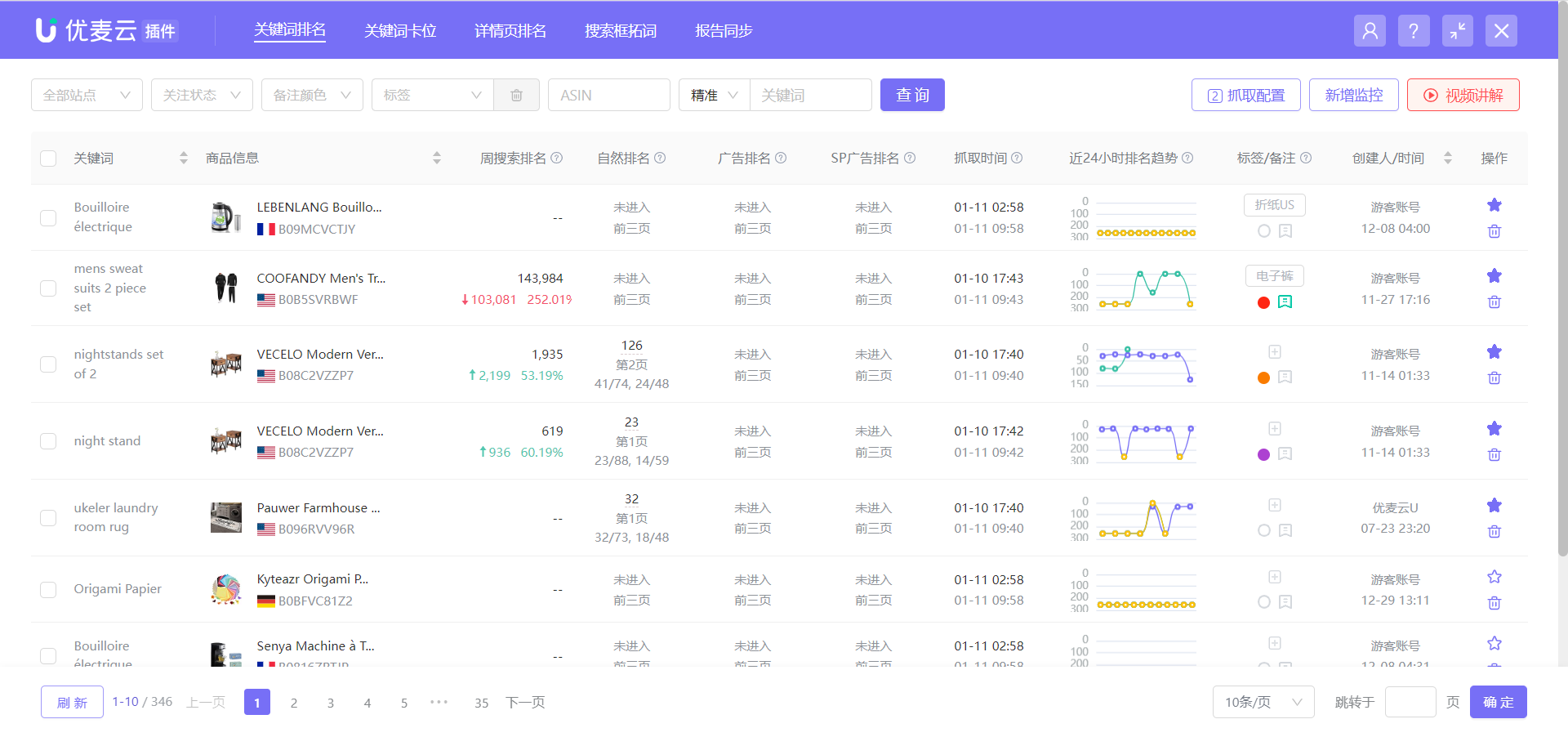 +
+
The above is the introduction to using SellerSpace for the first time.




